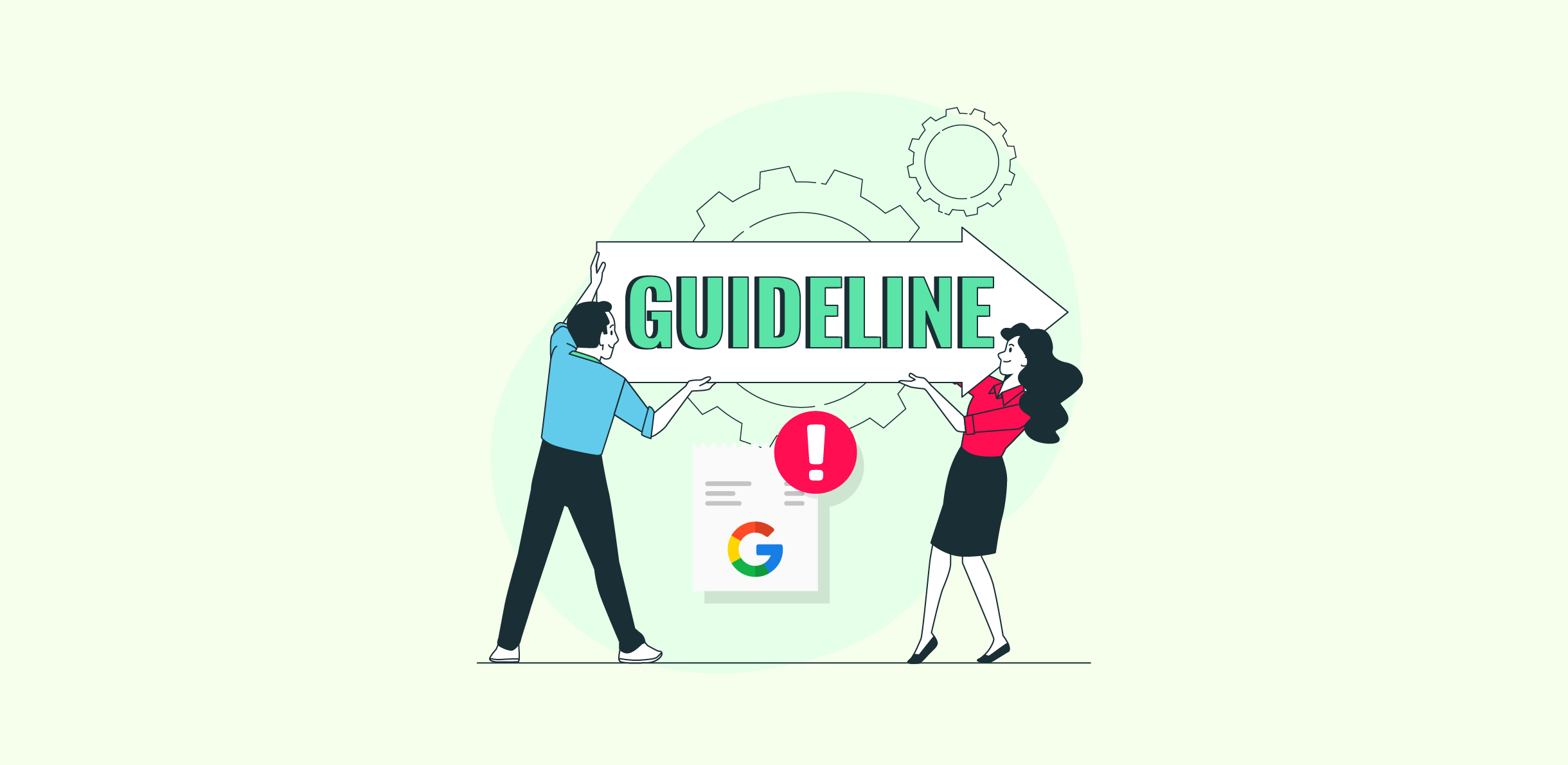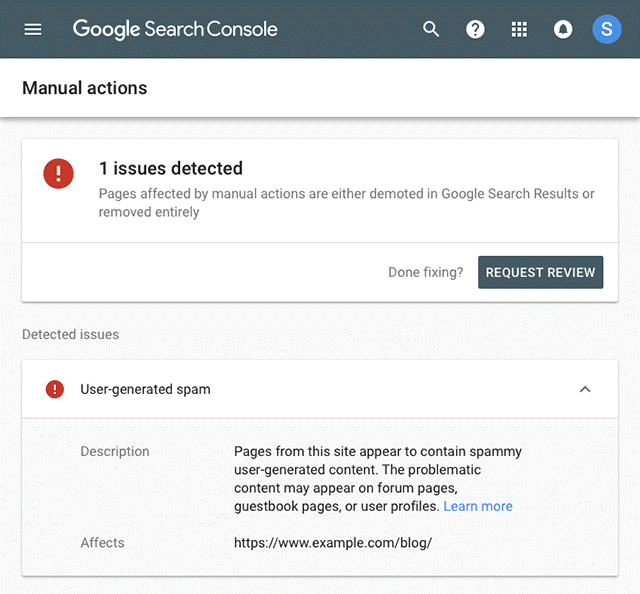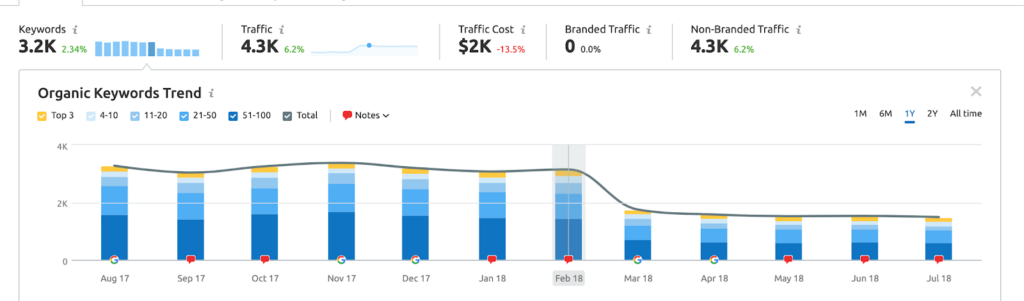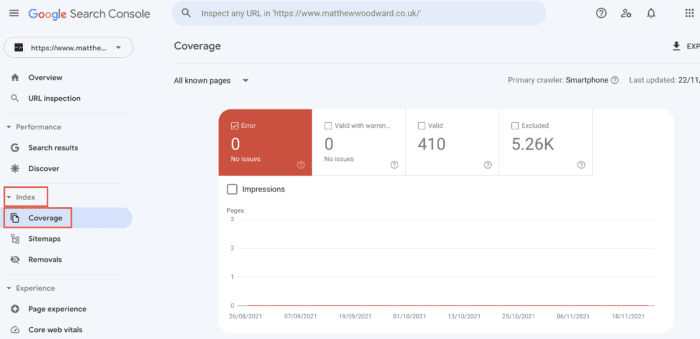Introduction:
Google Penalties, or Google Actions as they are officially called, are by far the worst nightmare for any SEO. Not only can Google Penalties lead to lower rankings and difficulty getting traffic, they can even make a website vanish from the SERPs.
Typically a website gets one of these as a result of failing to follow Google’s Guidelines, leaving SEOs baffled on how to recover from Google Penalties.
We hope that this blog not only brings some clarity on Google Penalties but also helps you on how to recover from them.
Now, there are two types of Google penalties normally labeled by the SEO community. Algorithmic Actions and Manual Actions. However, technically only Manual Actions fit the profile as penalties, while Algorithmic Actions are just Actions.
Algorithmic Actions and The Remedy
In Algorithmic actions, Google’s automated systems find a website violating Google’s Guidelines, pulling their rankings. As a result, websites see a fall in their position and consequently a loss in traffic.
Unless you have made changes to your website recently, one of the main reasons why your website may have been affected could be due to new Google Updates. A good algorithmic Google penalty check method would be to head over to Google’s Search Status Dashboard History. The page should inform you which updates have recently occurred and if updates are underway.
You can also connect with the popular social influencers of the SEO Community on X. Here are the ones we recommend and often look up to for new info:
You should be aware of the update affecting you from Google’s Search Status Dashboard. Then you can take help from the social influencers of SEO to further hone in on the reason causing algorithmic action. Simply work on the issue you’ve found out and your rankings should get restored soon.
Manual Actions and The Remedy
Unfortunately, the case with Manual Google Penalties is a lot more different. Self-defining, Manual Actions occur when a human quality rater from Google sees a website in violation of guidelines. They stamp a manual action, which can range from a petty issue to something seriously drastic.
However, a good thing with Manual Actions is that website owners get detailed info about the violation along with the remedies. The best Google Penalty check for Manual Actions is rather simple. Just head over to your Google Search Console, scroll down on the left ribbon, and click on the “Security and Manual Actions” button.
If your rankings have been going down due to manual action, you will see a notification like this one.
The notification will also tell you if one or a group of your pages have been impacted due to the penalty, illuminating the complete story. There is a long list of the types of Google Penalties for Manual Actions, which should tell you how serious these Manual Actions can be.
However, to determine the actual seriousness of the manual action, we can simply set levels for them.
- Keyword-Level: When one or a group of keywords are flagged so that the website stops ranking for them.
- URL/Directory-Level: Where the source page and pages under it rank down on the SERPs.
- Hostname-Level: Where the hostname or subdomain loses its rankings, including all the pages under it.
- Domain-wide: Where the whole website loses its ranking.
- Delisting/De-Indexing: When the website literally vanishes from the SERPs.
The notification on your Google Search Console has a little “Affect” section that entails the level of the penalty.
Now, the fixes you need will depend on the penalty. However, just making the fixes isn’t enough. You have to submit a reconsideration request to Google, informing the Quality Raters that you’re not in violation of Google’s Guidelines anymore.
Then, the Human Quality Rater will check your website once again against the previously applied manual action. These changes will be evaluated, and the penalty should be removed.
Although there is no guaranteed turnaround time for this process, it can take a few hours to a few weeks, so patience is the key. In most cases, your issue should be resolved within a couple of days.
But remember, this process only gets rid of the penalty without restoring the rankings, which will probably take a lot longer.
A Google Penalties Throwback from 2018
We found a case study of manual action from 2018 at Semrush. One of Totally Digital’s clients were hit with an unnatural links penalty. Now, unnatural or spammy links are among the most common reasons for manual actions. The entire website saw a loss in rankings and traffic.
Totally Digital had a monumental task at hand, but they were able to unlock the achievement with a detailed workflow. They began by compiling the website’s backlinks, removing duplicates, and generating metrics for everything in bulk.
Then, they classified links on the following factors:
- Base Domain
- Authority Score
- Anchor Text
- Target URL
- Source
- First Found Date
- No/Do Follow
- Type of Link (Manually Identified)
- Action to take (Contact, Disavow, No Action, etc.)
- HTTP Status
- Disavow existing
- Action taken
After classification, they only needed to disavow problematic links. Once done with that, they simply gathered the email addresses of websites that had linked to their client.
To keep maximum vigilance, Totally Digital saved copies of everything at every stage of the process. With everything in order, they sent up the reconsideration request to Google.
As a result of this elegant workflow, the site got normal with the penalty lifted in just six months.
However, this workflow was quite specific to just Totally Digital’s Dilemma. So, let’s explore a workflow that works for every kind of Google Penalty.
How to Recover From all types of Google Penalties
Step 1: Examine Potential Ranking Issues
You need to start by addressing what exactly the issue is that your website is facing. Begin by heading over to Google Analytics and check if the tracking code has been properly installed. Then you can make use of the Analytics Debugger, which is a Chrome extension and should help you check if everything is in order for your analytics.
You can check your Google Search Console to find the notification in case of a manual action. If it is a manual action, we would recommend going to an SEO agency or finding a professional to take care of it.
Google Search Console should prove helpful in checking for coverage issues. Simply open it, click “Index” on the left ribbon, the click “Coverage”.
You will also need to check your website experience. A method of doing this is analyzing generated reports for these options. If the problem still isn’t clear by then, get in touch with your development team to check which major changes could be behind the issues your website is facing.
Step 2: Look Into Recent Algorithm Updates
There is a possibility that your website is facing issues due to Algorithm Updates. Unlike Manual Actions, you don’t receive a notification, which means you’ll have to check your analytics to find out the effect to zone in on the cause.
If your analytics indicate rank drops, check out Google’s most recent update. Read up on what it’s about, whether it has completely rolled out or is still in process. After that, you should have the complete picture of your SEO standing against algorithms.
Step 3: Run a Website Audit
By now, the problem should be apparent, but to make it crystal clear, you would need to do a complete audit of your website. This means analyzing both your content and SEO.
For the SEO part, you need to answer the following questions:
- Check user behavior on your website. If users visit certain pages but don’t convert, what’s the reason?
- What kind of user experience is the website providing?
- Have you covered all Technical SEO aspects?
- What does the website report from your Paid SEO tool say? Are there any discrepancies or issues found?
You’ll need to create a list of fixes for your SEO.
As for Content, you’ll need to check to ensure quality and relevance. In other words, we’ll leave you to it.
Step 4: Clean up Your Backlink Profile
Once all the fixes are complete, you can take a look at your backlink profile. A backlink audit from a tool like Ahrefs should be quite helpful here. While you can also see which domains have linked to your website via Search Console, Ahrefs would be comparatively easier.
Simply check if your website has acquired any toxic or shady backlinks, list them all down based on their metrics, and start creating a disavow report.
Once that report is complete, you can submit it to Google. With the click of “Sent,” you can rest easy, knowing that you’ve done everything on your end.
Good Luck.
Once you’re free from the unpleasant nightmare, be sure to find us on YouTube, or X. We often post really cool stuff there!
Ciao