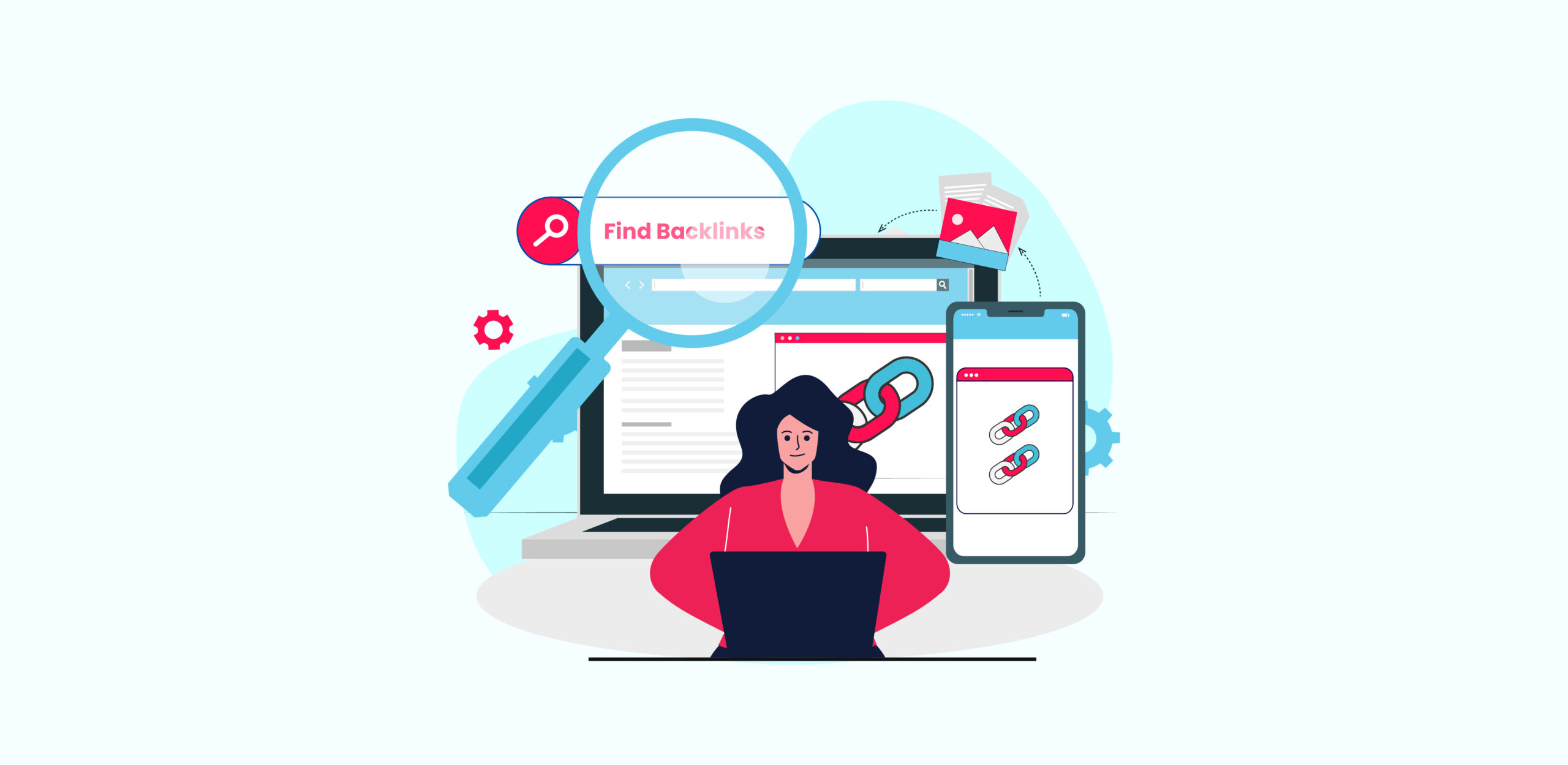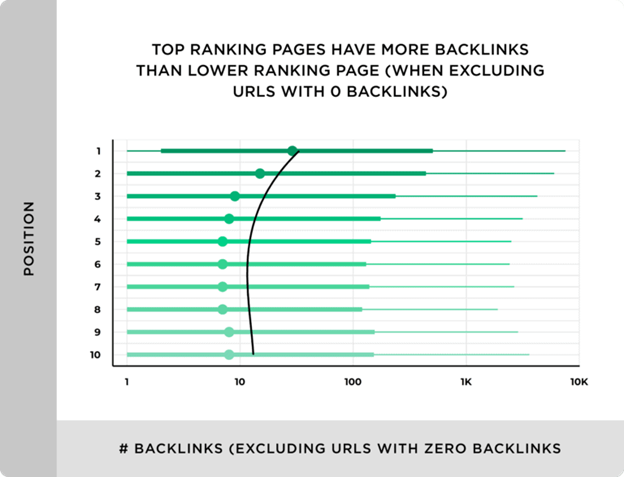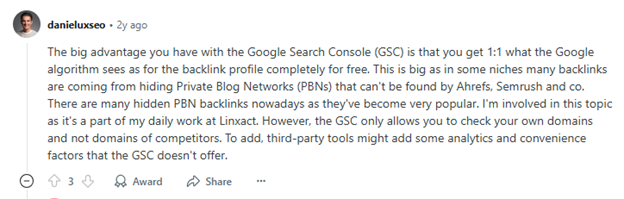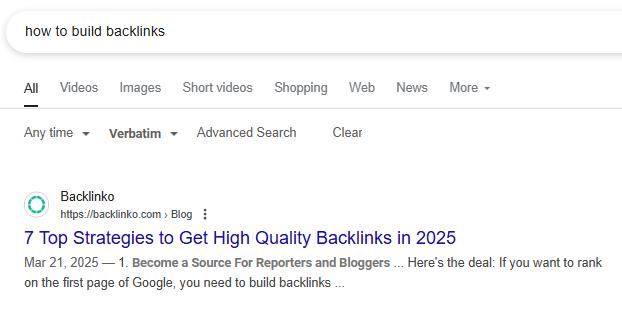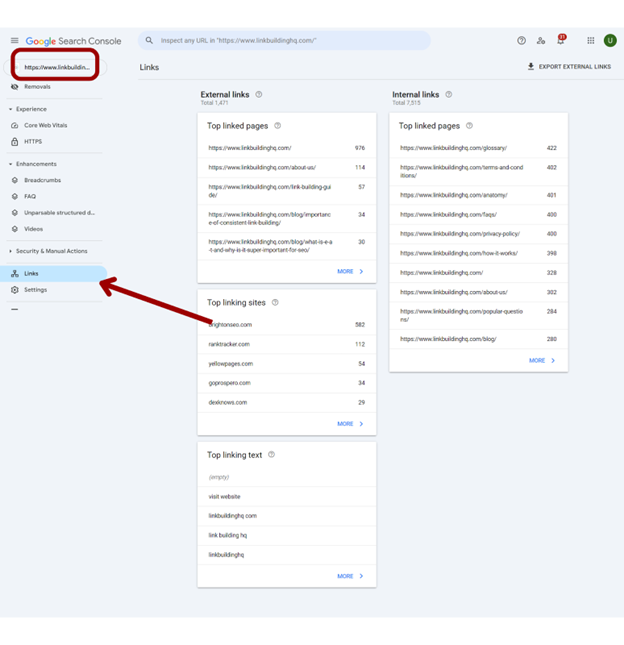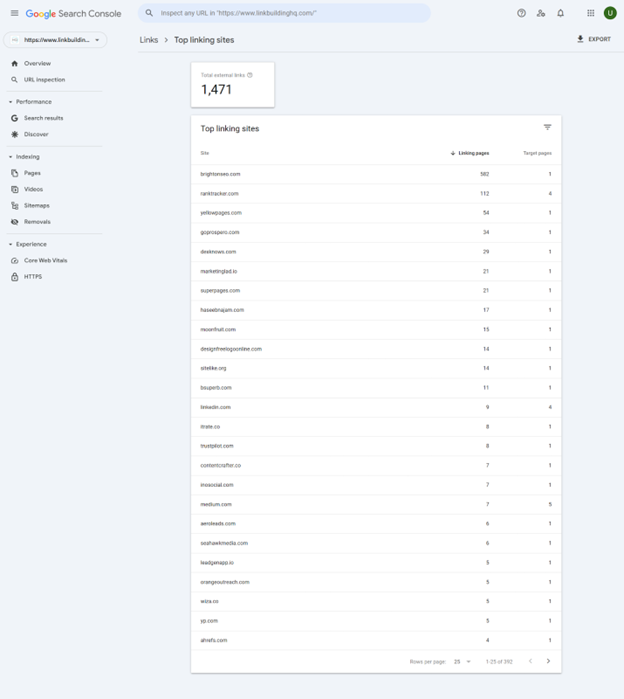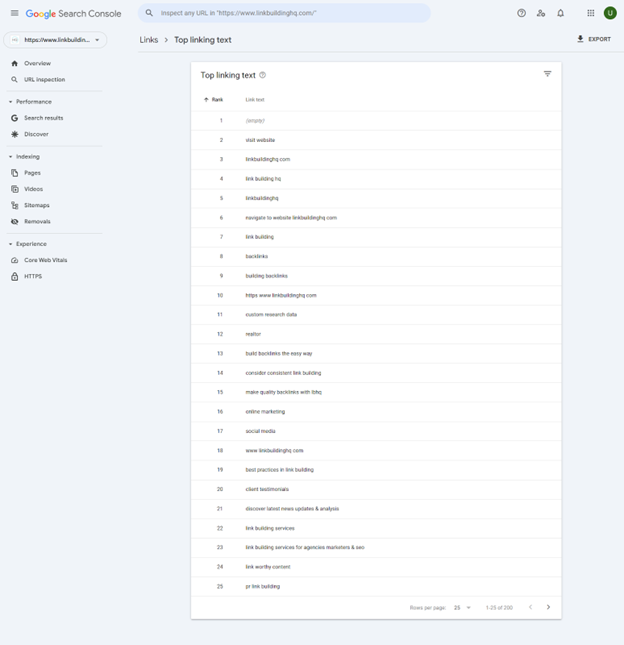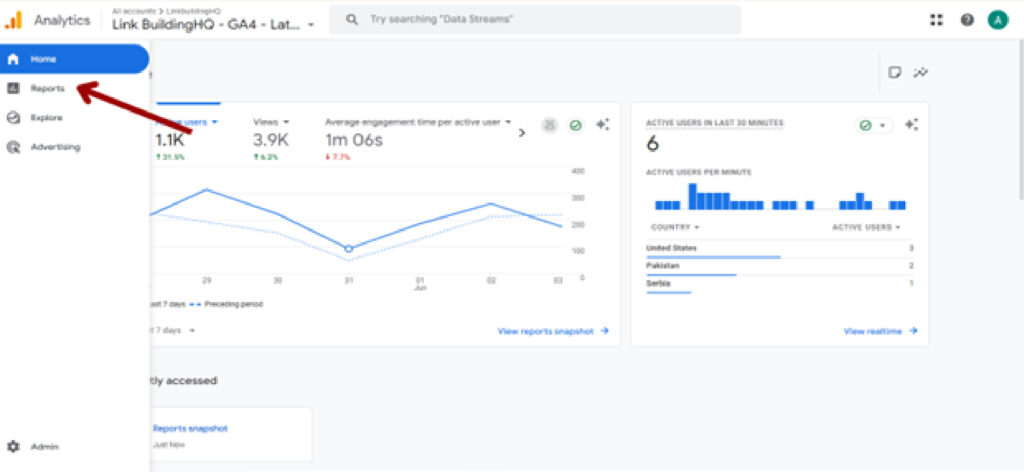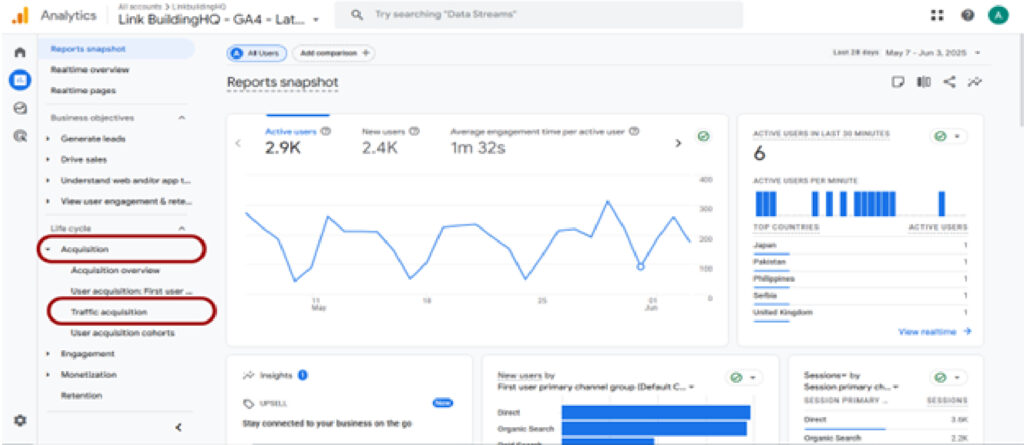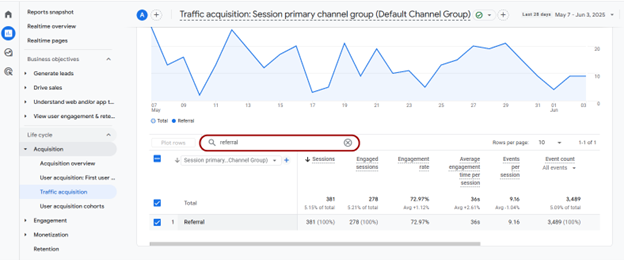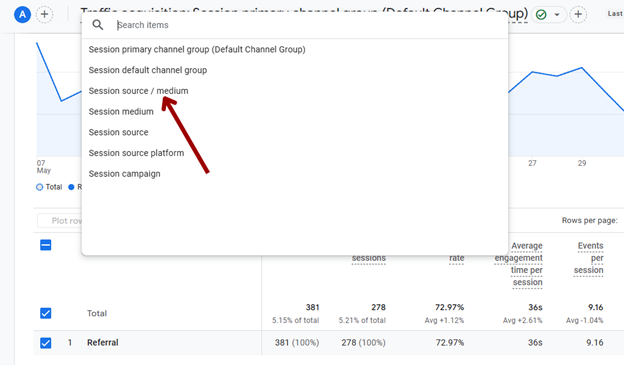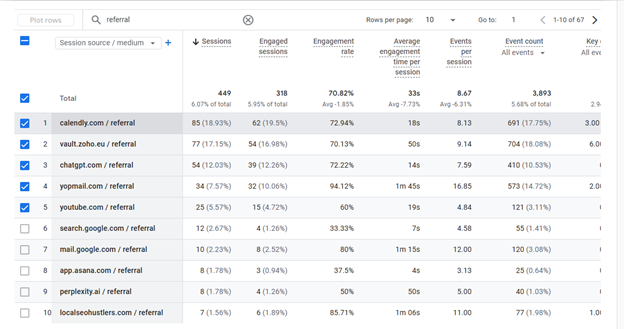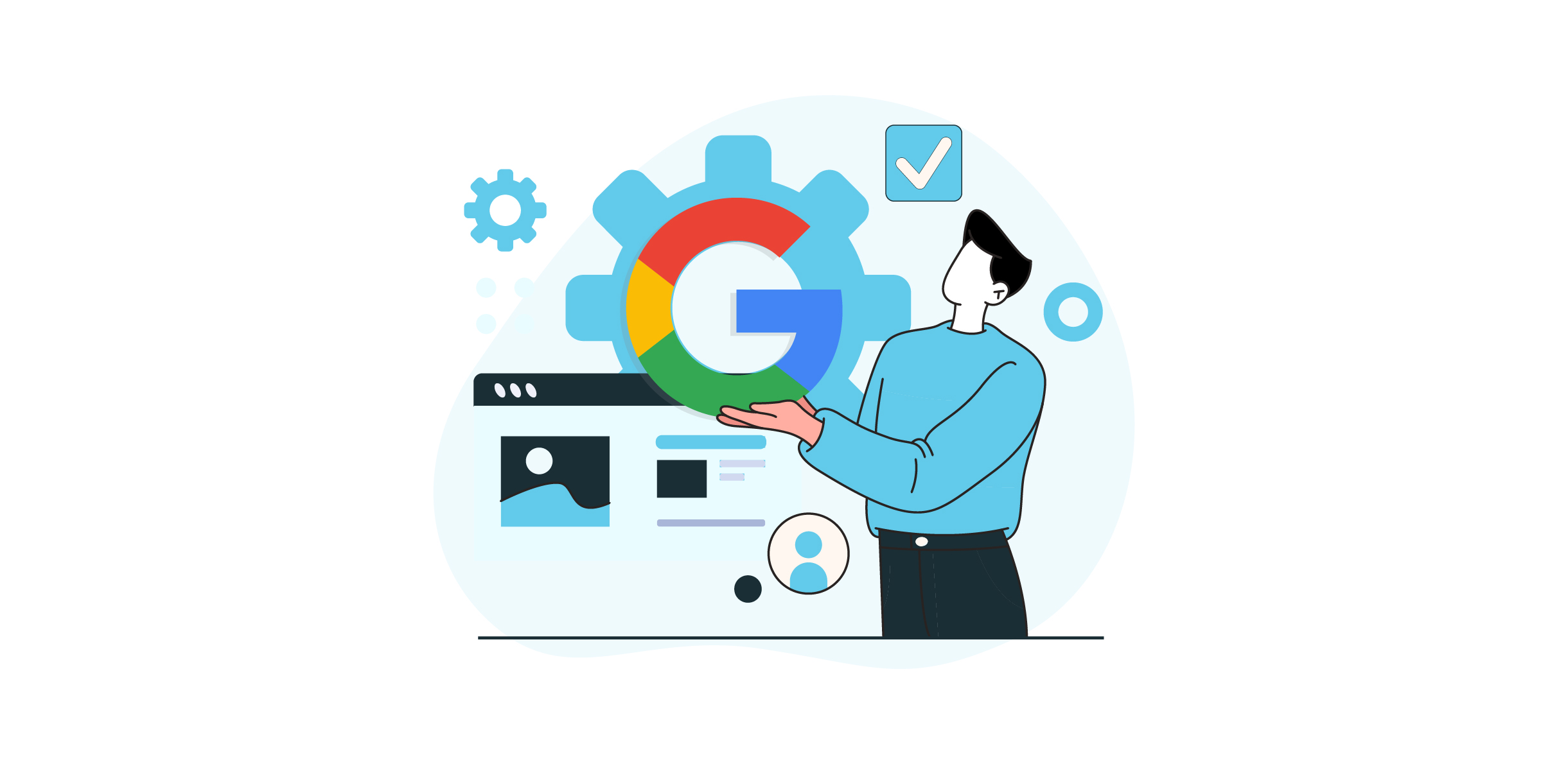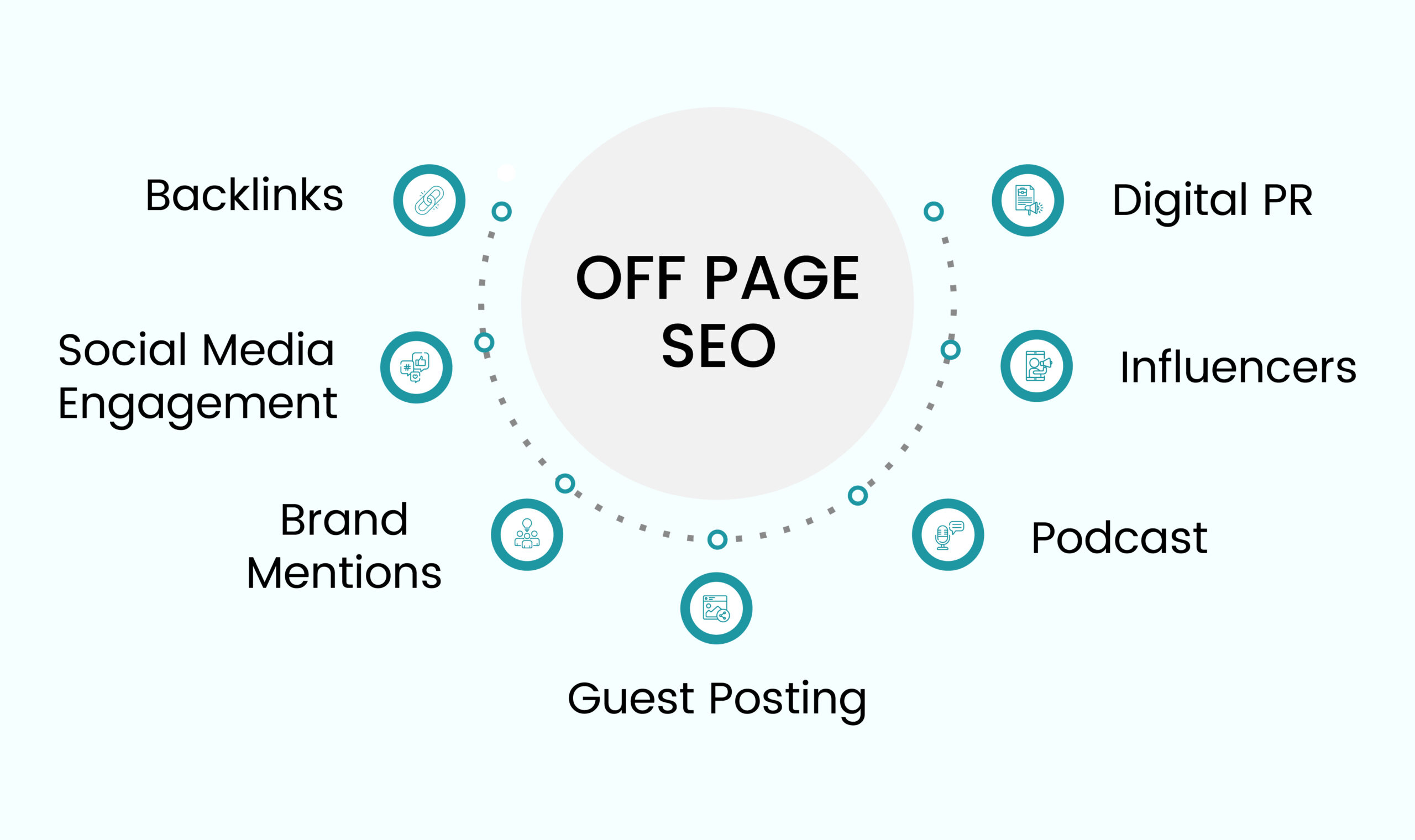Many SEOs use Google as the primary resource to find backlinks opportunities and monitor their backlink profile. Why? Because while third-party tools provide valuable backlink insights, they can’t substitute for the principal engine primarily determining your website’s authority based on these links.
Also, have you ever noticed how the number of backlinks on Semrush and Ahrefs does not correspond to those on Google Search Console? This is because these tools utilize their own database collected via built-in crawlers scanning the web for linked pages. With GSC insights, you know exactly how the Google algorithm sees and perceives your backlink profile instead of getting a third-party view.
In our dictionary, that is a good enough reason to learn how to find backlinks in Google Search. Using Google and its OG tools, you can review insights that are accurate, decipherable, and reliable.
This means understanding how to:
- Look for backlinks (numbers and referral link domain metrics) pointing to your site.
- Find backlinks opportunities from niche-specific websites.
- Analyze outbound links directing from your site to others.
Why Is It Important To Track Backlinks?
Backlinks are the backbone of off-page SEO, and that’s why it’s important to run regular audits to check and maintain the quality of your backlink profile. Effective tracking and monitoring help determine the strengths and weaknesses of your backlink profile, revealing gaps that may be fixed to improve website authority.
Google uses signals from your referral links as a marker for determining the trustworthiness and expertise of your domain. And it’s believed that striking a balance between backlink quality and quantity is what will ultimately lead you to success in the link-building sphere.
The value of backlinks in SEO can’t be undermined, as they are considered a ranking factor by Google itself. In fact, Monster Insights lists backlinks as the second most important ranking factor for Google search results. They further describe them as:
“Backlinks, or inbound links, are like a vote of confidence for your website.”
Having quality backlinks from high authority websites is like free referrals, in which your digital peers point to you and claim that your content is informative, valuable, and authoritative. The more websites point back to you as their source of information or citation, the better your website’s perception in the Google algorithm, which ultimately impacts your rankings.
Backlinko analyzed 11.8 million links and concluded that all the top-ranking pages had a higher number of backlinks. This suggests a direct correlation between SERP positions and backlink numbers.
Point of note: Link quantity is important, but it does not surpass the significance of backlink quality.
Monitoring and managing referral links from different websites, and keeping an eye on referral domain metrics, is essential to ensuring that your backlink profile is strong and has the potential to haul your website up the search engine results pages. Landing top positions will ultimately help achieve your traffic goals, leading to higher conversions and leads.
Understanding Backlink Types For Effective Tracking
The source of your backlink is a key component in tracking, as it reflects the nature and quality of a link. Analyzing backlinks based on their type and categorizing them into tiers is a good practice. Apparently, Google has divided backlink types into different indexing tiers, as revealed in the API leaks last year. They suggested that getting backlinks from a high-tier domain can shoot you up in the ranking race. For a full breakdown of the API leaks, view this video.
Anyway, coming back to the real topic. Backlinks can be divided into two major groups, do-follow and no-follow backlinks. Let’s uncover what that means:
Do-Follow Backlinks
Do follow links directly transfer link juice from one page to another. They are outlined within the HTML source code of a page as clickable links that redirect you to the relevant site. Simply put, do-follow links have a positive impact on your search engine rankings. Having more of these also endorses your domain authority, eventually supplementing your search visibility and ranking potential. Do follow links arise from:
- Editorial links from blog posts or articles
- Guest posts on reputable blogs
- Niche-relevant directories
- Resource pages on authority websites
- Press mentions or news articles
- Partner or sponsorship pages
No-Follow Backlinks
No-follow links have the rel=”nofollow” attribute in their HTML code, which instructs search engines to hold off on delivering link juice to the referenced pages. While they do not directly impact SEO, they still matter for brand visibility and indirect traffic flow. No follow links include links from:
- Forum posts and discussions
- Social media platforms (e.g., Facebook, Twitter, Instagram bios)
- YouTube video descriptions
- Press release distribution sites
- Paid advertisements
- User-generated content (UGC) platforms like Quora or Reddit
- Links in email newsletters (web versions)
The Best Kind Of Backlinks
Now that we are familiar with the types of backlinks, it’s understandably important to analyze which ones are most beneficial for a website. This may vary depending on the niche and business model, but following the tiering system is a fairly good practice.
While organic links from almost any source are considered the best type, there are four powerful backlinks that deliver the most value to a page — either by generating traffic and visibility, or building authority and online reputation. These include:
Editorial Links — When your website link is referenced as a source of information on a website, a recommendation with a featured link, or a business representative in a highly relevant content piece.
Referral Links — Links from other websites added as a form of collaboration, a guest post, or a business profile endorsing a brand or its services informally.
UGC Links — Content created, shared, and referenced by your audience on social media, forums, or other digital platforms where your potential audience hangs out. These are great for generating more traffic and conversions on a website.
Digital PR Links — Digital PR links refer to links received from a media outlet with a reputable standing are among the best backlinks having exceptional potential to boost SERP rankings.
Is There A Way To Find Backlinks With Google Search & Google Search Console?
Let’s go back to the real question. How to track backlinks manually to monitor existing progress and plan future strategy? Both Google Search and Google Search Console can be used to analyze your backlink profile. But why use Google? Find the answer in this Reddit discussion revolving around why it’s recommended to check backlinks with Google.
So then it’s settled, Google can be used as a reliable source for tracking, managing, and planning a link-building strategy. It gives you the most realistic picture of how your links are viewed by the Big G.
When you check backlinks in Google, it also catches on PBN links that may otherwise escape the scanners of third-party tools. This way, you can identify the source of all toxic backlinks in your profile and get rid of them, as they can be detrimental to a website’s authority if not taken down in time.
To manually check backlinks for a single link on Google search, use the link operator link:yourwebsite.com. This will give you a list of all the websites where that particular link is listed. However, due to recent limitations imposed by Google on this operator, this method may no longer be as effective as it previously was.
In fact, you can also find link-building opportunities using manual search. Just use search operators specific to your niche and discover discussion forums, guest posting sites, resource pages, local directories, and competitor linking sites.
These search operators have to be niche-specific in order to work. For example, a link building agency may use the following search operators on Google search to find backlinks opportunities.
For Guest Posts
“write for us” + “link building”
intitle:”write for us” + “link building”
inurl:/guest-post/ + “link building”
“link building” + “submit an guest post/article”
For Resource Pages
“link building” + “helpful resources”
inurl:resources + “link building”
intitle:resources + “link building”
“link building” + “useful links”
“link building” + “top tools”
Directory Listings
“link building” + “directory submission”
“SEO” + “top agencies list”
“SEO services” + “business directory”
allintitle:directory + “link building”
But how do you look for competitor backlinks that you want to replicate? You can try the link operator link:competitordomain.com/page to get a general overview of the referring domains linking to a particular page on their website.
Now let’s discover how to carry out link building using search queries. Suppose you want to rank for the keyword “how to build backlinks.” Backlinko appears on the first page for this search query, with two probable causes for success: quality content and a high number of referring domains.
In order to get that position, you must replicate their content and backlinks. The first part is easy, but for the second part, you can use the link operator above to assess backlinks on the page titled “7 Top Strategies to Get High Quality Backlinks in 2025”. Create a list of the referring domains and devise an outreach plan to obtain links from the same or similar sites.
Step-by-Step Method To Find Backlinks On Google Search Console
The GSC tool simplifies and expedites the process of examining your backlink profile and identifying referral domains. However, it doesn’t give you competitor data for comparative analysis and link research. To find competitor backlinks for free, you may need to switch to free resources available on third-party tools like Moz, Semrush, and Ahrefs.
How to find backlinks in Google Search Console?
Under the links report, you’ll find complete data regarding your existing links. Follow these steps to get a complete overview of your backlink profile.
- In the GSC dashboard, add the website property for which you wish to check your backlinks.
- Select the target property from the top left drop-down, and navigate through the sidebar to find “Links.” Click on it, and you’ll see this.
- Click on the “More” link in the Top linking sites to view further details. The next page will show you a list of all current linking domains, with their corresponding linking pages (number of pages on that domain linking to your website), and target pages (number of URLs on your website that the domain is linking to).
- Scroll further down to find Top linking text, which refers to the anchor text to which your links are attached. Anchor text optimization is important because it helps search engines and readers interpret the context of the page.
- Export backlink data in any of the available formats to run a detailed analysis.
How To Use Google Analytics To Detect Backlinks?
When searching for traffic data, GA4 has to be the tool of choice. This tool lets you check all the channels driving traffic to your website, in addition to the traffic medium with engaged sessions and the number of users. So, it won’t be wrong to claim that GA4 provides a reliable medium to find backlinks existing on your website.
You can use GA4 to pull up backlinks as referrals in the Traffic Acquisition report. Adding filters helps further refine your research by showing just the data that is required.
- Start by opening your GA4 property. Click on Reports, navigate to Acquisition, and then Traffic Acquisition.
Here is what you’ll see when you click on reports.
- Scroll down to the column at the bottom and write “referral” in the search bar to pull up aggregated data for referral traffic to your website.
- If you want to analyze the mediums (sources) generating this referral traffic, locate the Session primary channel group (Default Channel Group) under the search bar, and change it to Session source / medium.
- Now you can view all referral links to your website, with other relevant details like session count, engagement rates, and interactions.
This data serves for regular progress tracking, and is particularly helpful when identifying bad links, such as those coming from spam websites, PBNs, and website-managed interactions. Identify them and add them to the unwanted referrals list in the GA4 to remove them later.
How To Identify & Remove Bad Backlinks?
Websites linking back to you is great news. But not all links provide value to the linked page. Some also pass negative signals and can be potentially harmful for search engine rankings. Therefore, it’s important to keep an eye out for bad quality links that may be detrimental to your backlink profile.
But how do you identify which backlinks are harmful? Here is a list of bad referrals that may be doing you more harm than good.
- Self referrals
- Paid link schemes
- Links from irrelevant domains or spammy sites
- Comment spam on forums, blog comment sections, or discussion platforms.
- Those associated with third-party payment processors
To overcome their negative impact on your backlink profile, it’s essential to regularly run audits, so the bad links can be removed before they cause any trouble. You can identify them using GA4, or third-party tools. As for the removal, it could be done in one of the three ways.
- Approach the site hosting provider or the site owner to request removal.
- Create a list of bad backlinks in a plain text file (.txt) format and upload it to Google’s Disavow Tool. This tool tells Google to ignore specific links when assigning website rankings.
- Transfer them to the unwanted list of GA4 and remove them using the step-by-step instructions in this article.
To sum up, this is how you search for backlinks in Google and use the obtained data to assist your link-building efforts. A solid strategy that combines Google-led research with other standard SEO backlink research techniques helps uncover potential opportunities for backlinking. The data from GSC and GA4 are quite helpful when gauging your existing backlink profile and recognizing bad backlinks for removal.
Between all this, we can’t undermine the role of third-party tools. Tools like Semrush and Ahrefs are quite effective; they help refine your competitor backlink analysis to identify gaps in their strategy and leverage it for your own success. Gastón Riera, a senior SEO Specialist at Envato, says:
“The best (way) I could find (when researching backlinks) is using the combination of 3rd party tools (like SemRush, ahrefs, majestiSeo, others), GSC and your own knowledge of the industry your website is in.”
This means that a website that runs on reliable analytics — extracted from a combination of sources — has a more precise view of its backlink. Improving your brand visibility through good backlink practices is among the core techniques SEOs use to build a good reputation in the industry. With reliable analytics and a comprehensive dataset to work with, you can also get better rankings using your backlink profile as the suspension bridge to your SEO success!