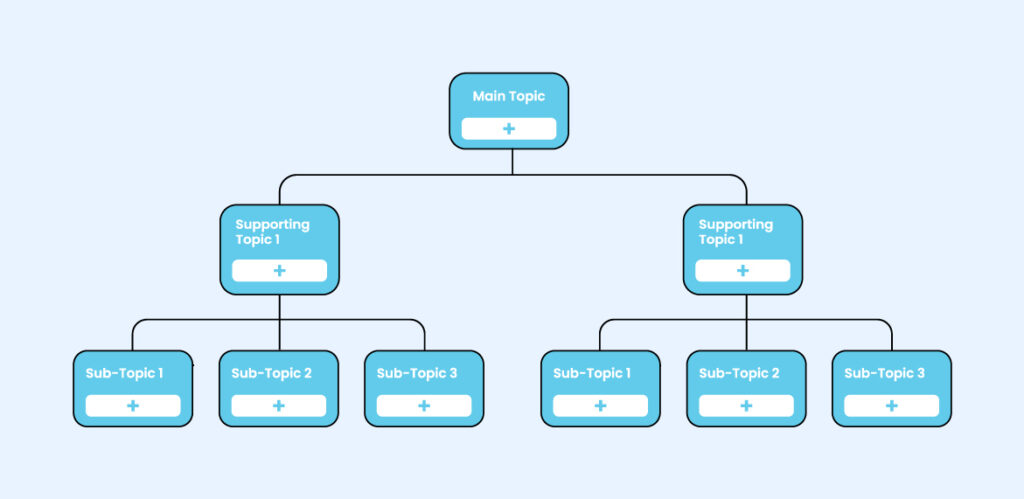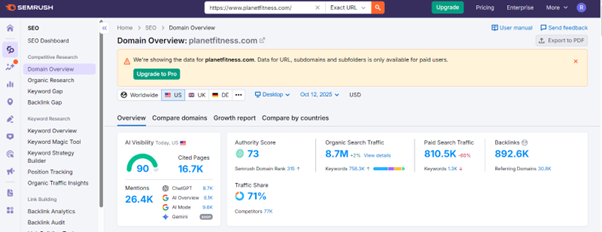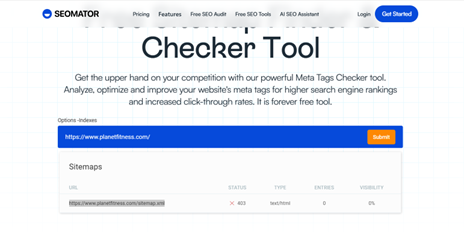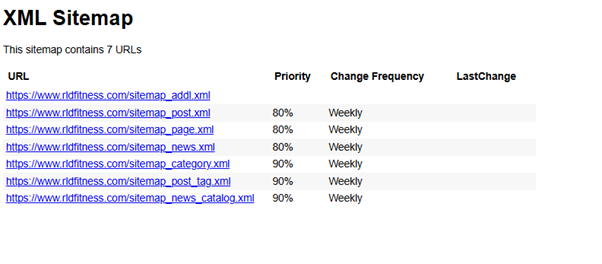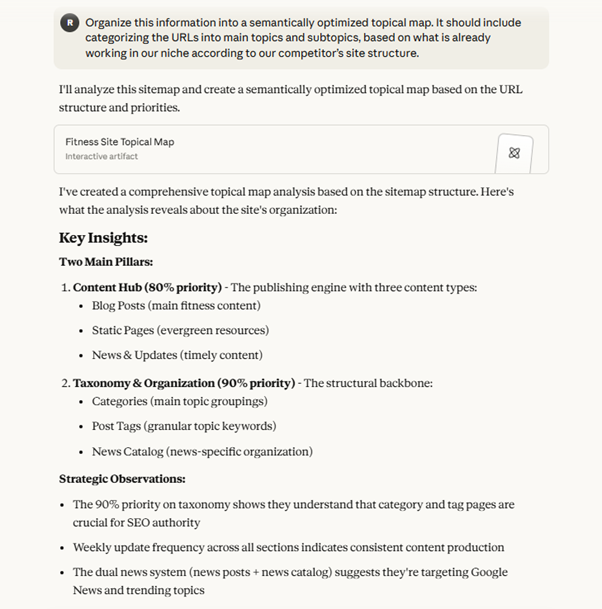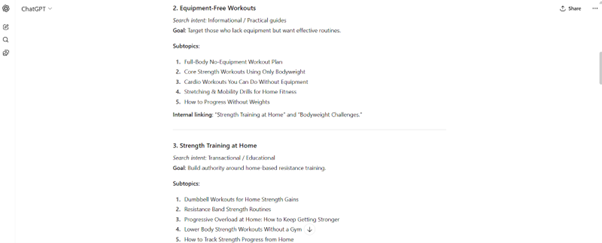If you had to rebuild your website from scratch, would you do anything differently? Ask any SEO expert, and they would probably say, “I’d start with making a topical content map.” Several content creators, marketers, and SEO professionals struggle with low rankings and low visibility, despite publishing numerous articles and targeting endless keywords. Clearly, you have the content, but not the right structure.
If you’re in a similar boat, it might be time to create a topical content map using AI tools to streamline the process. A well-structured topical content map gives you a clear, cohesive content strategy to gain topical authority and rank higher. Plus, with AI tools, you get to improve search visibility for free.
Also read: A Guide to Search Tricks and Operators for SEO Success.
In this article, you’ll learn:
- What topical content maps are
- Why you should create topical content maps
- The benefits of topical content maps in SEO
- How to build a content map manually
- How to use AI to generate a map
What is a Topical Content Map?

A topical map is a way to organize all your content ideas (future and existing) by creating a mind map from a central theme. This is a common SEO strategy for organizing all website content in a clear hierarchy, with a main pillar category and subtopics. However, you can also use this system to repurpose existing content for social media platforms or even your personal blog.
10 Reasons Why You Should Create Topical Content Maps
-
You always know what to talk about
You get an aerial view of everything relevant to your brand. With every possible topic, theme, and category in one place, you avoid random or repetitive content creation. Plus, you make content decisions strategically rather than reactively.
-
Build a better brand identity with consistent messaging
A topical content roadmap gives you direction, and naturally, your brand voice becomes more precise and more authoritative. When you reinforce the same themes across all channels, you avoid mixed messaging that confuses audiences.
-
Get everyone on the same page
A topical map isn’t just for the content and SEO team. It serves as a shared blueprint for all the stakeholders working on your brand. It provides them with an easy opportunity to collaborate because everyone has a clear picture of the core themes.
-
Efficient Content Planning & Prioritization
Always running into delays with content production and distribution? Use the content map to identify gaps and overlaps, prioritize tasks, and manage workloads and timelines.
-
Revisit pain points and know your audience better
Any pain points you might have overlooked before come forward once you set out to create a topical roadmap. It’s a refresher on the key issues your audience faces and how to overcome them. When used right, it’s an opportunity to adjust your messaging to match real user intent. You can see which themes align with the buyer journey (awareness → consideration → decision).
-
Upgrade your content
You might have explored several topics, but only superficially. This is an opportunity to dig deep, explore multiple angles of complex subjects, and offer more value to your audience. You can also easily track outdated, missing, or underperforming pieces.
-
Repurpose content more easily
When your content is organized by topic, it’s easier to repurpose and distribute across multiple channels. Maximize visibility of key pieces and improve ROI with greater consistency.
-
Get better insights on better-performing topics
Topical maps help you connect performance metrics to specific themes. You can track which topic clusters drive engagement or conversions and which areas are underperforming. Adjust your strategy as needed without wasting time reinventing the wheel.
-
Become a thought leader
When you’re on your way to becoming a topical authority, it’s only a matter of time before you start initiating the conversation instead of just contributing to it. Build your credibility gradually and gain greater exposure through speaking opportunities.
-
Align with your customer journey
Content map visualization and refinement showcase content that supports the entire buyer journey. Sort your topical map into awareness, consideration, and decision topics to attract, educate, and convert visitors, respectively.
5 Benefits of Topical Content Maps in SEO
A topical map will refine your content strategy and change how you plan and create content. Think of it as future-proofing your SEO strategy and showing Google that you’re an expert in your niche.
-
Topic expertise > Keyword rankings
Since more sophisticated algorithm updates like Hummingbird, BERT, and Helpful Content Updates, the emphasis has shifted to topical depth and semantic relevance rather than keyword density. Topical content maps help you identify gaps in your subject matter so that you can garner topical authority.
A topical map provides a clear path for search engine crawlers to find your pages, establish connections, and index them. Not just the bots, it helps users find what they need faster when you organize your content logically in a clear, hierarchical structure. We’ll get into how to do this later on.
-
Better internal linking
Topical maps make it easier for you to connect pillar pages to subtopics and semantically relevant content, enabling cross-linking across the site. This internal linking strategy ensures newer or lower-traffic pages also get visibility. Topical maps also help you identify the missing link in your content.
-
Support Keyword Clustering and Intent Matching
Understanding user intent trumps keyword stuffing. Use the topical map to create keyword clusters based on user intent (information, product, comparison). You’re more likely to have more satisfied users and higher conversions.
-
Get better quality backlinks
A content map provides the perfect opportunity to update your backlinking strategy. How? With more comprehensive topic hubs, you’re more likely to get cited and shared. You’ll identify backlink assets — such as in-depth guides, reports, and glossaries — that act as link magnets.
How To Build A Topical Map (The traditional way): A Guide
Let’s take a look at the non-AI way of creating topical content maps so you can compare the conventional approach to the AI approach.
-
Identify your main topic
What do you want to focus on? Be as precise as you can. Start with a topic that has room to grow or variations that can be targeted.
-
List the sub-topics
Research related subtopics using tools like Ahrefs to scope out what competitors are talking about and monitor their traffic. You can also use Google’s “People also ask” and autocomplete features.
-
Add supporting topics and color-code
Organize the topics in a content hierarchy to show their connections. List subtopics selectively by establishing their relevance to the brand first.
-
Check each topic’s traffic potential
Use a keyword explorer tool to check each keyword’s traffic potential. This is a crucial step because you don’t want to invest time in content that no one cares about.
-
Plan Your Content Hierarchy
A clear content hierarchy helps both readers and search engines understand your site’s structure. Start with a pillar page —for example, a comprehensive How-to Guide on your primary category. Support that with correlated guides for subtopics in that category. This layering helps you build a logical flow and topical authority by addressing everything related to your topic.
For example, you have a website that features Fitness Tutorials for At-home Workouts. Your pillar page is “The Ultimate Guide to Home Workouts”, which covers this topic in detail. Then you publish multiple guides that cover different types of Home Workouts (Pilates, Strength Training, Yoga, No Equipment). The next category of articles goes deeper with topics like Building Your Own Workout Routine, The Best Workout Accessories, etc.
-
Organize Internal Links
Connect the pieces through internal linking to evenly distribute page authority. Link from your main guide to each subtopic, using descriptive, natural anchor text. Cross-link between related topics to make it easier for users to navigate.
Why You Should Build Topical Content Maps with AI
According to Statista, 83% marketers are using AI to free up time to optimize their workflow so they can focus on more strategic and creative tasks. It’s not just about generating content faster, but building a solid foundation of what your content should be about, so you leave no stone unturned in your niche. Here’s why you should use AI to create topical content maps.
-
Scale your content faster
Use AI to analyze vast datasets and compile subtopics faster than it would take to do so manually. You get to see the bigger picture more easily because it helps you make semantic connections between topics—no need to scrape competitor websites yourself. Let AI do the scouring.
-
AI understands search intent better
ChatGPT, Gemini, Claude, and several other AI tools are trained on search interactions. They know why people search, not just what they search for (i.e., keywords). You have a better chance of creating more valuable content that satisfies user needs by leveraging AI’s data.
-
Identify content gaps
AI builds a comprehensive topical map with topic outlines, keyword clusters, and internal linking structures, all while keeping your SEO strategy consistent with emerging topics and trends. It also does extensive research to ensure you cover all the bases and avoid repetition.
How to Build a Topical Content Map Using AI
Using AI tools like ChatGPT, Claude, etc., to create simple workflows and automate the entire process saves time and consolidates all key information in one place. These tools are also helpful because they use natural language processing and large language models, making them ideal for connecting keyword user intent. They’re not just regurgitating content, but allow you to organize your content in a way that search engines understand.
Here’s how you can leverage them to create valuable content that actually ranks.
Method 1: Competitor Analysis with Claude.ai (FREE)
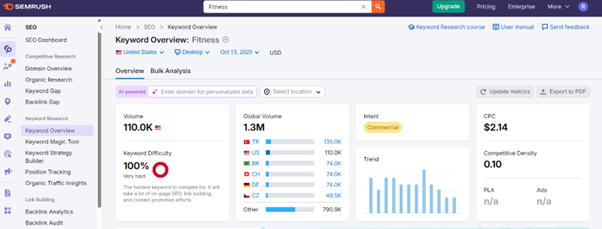
The first step is to use the data that is already available to your advantage. Look for a competitor in your niche or field who is already ranking very high. How do you do that? Input your main topic or category (seed keyword) in the free SEMrush tool to find who’s ranking at the top.
For example, let’s assume you’re building a health and wellness website to market your workouts and tutorials at your gym. Type “Fitness” and it’ll give you a list of websites that are already ranking in that category.
Choose your website, enter its URL into SEMrush again, and check its organic traffic numbers to see if it’s a topical authority. It’s recommended to compare and analyze at least 2-3 competitors to get a clearer picture.
Next, use an XML sitemap checker to find the website’s sitemap. Use only the first 100 lines of the sitemap and enter them into claude.ai for free to get a list of the main topics and the pages under each. Use the following prompt: Organize this information into a semantically optimized topical map. It should include categorizing URLs into main topics and subtopics based on what is already working in our niche, following our competitors’ site structure.
Method 2: Using ChatGPT (FREE)
This is a straightforward process if you want to use ChatGPT’s free version. Enter the following prompt:
Create a very actionable, semantically optimized SEO topical map for the niche [Your Niche]: Map out all our topics, including main categories and their relevant subcategories. This map should serve as a blueprint for content creation, organizing it in line with SEO best practices and enhancing topic authority. I want X (input number) of categories with X subtopics each.
This works for any industry or niche. ChatGPT will give you a list of main categories and the number of subtopics you specified. You’ll notice it starts with the basic and more obvious topics and gradually moves into deeper, related issues.
Here’s an alternate way you can use the same method to get a more comprehensive list of topics, with keyword clusters. Clustering these subtopics by search intent (informational, transactional, or navigational) helps you structure your site and target users at every stage of the search funnel.
Method 3: Using ChatGPT for more comprehensive results
Use the following prompt:
Give me 30 semantically relevant, unique topics for the niche, in the correct language, in an easy-to-read table. Each topic must be relevant to the niche. Reduce each to 3-5-word length keywords.
Prioritize the list by semantic relevance.
Include keywords.
NICHE= (input niche)
LANGUAGE= (input language)
Once you have the table of topics, go ahead and use the following prompt to create a logical content hierarchy of main pillars and subtopics:
Give me 30 variations of TOPIC that address a different search intent. Include keywords + English translation. Include the topic as a column in the table, too, in column B (the topic mentioned above). Reduce each to 3-5-word keywords.
Column A number
Column B: the topic below (should be the same each time). The topic should remain the same in each row.
Column C: the variations
Don’t create column D.
No code
TOPIC =
You can use this prompt to expand on each topic from the results of the first prompt. Each central pillar (broad topic) acts as a category hub, with several cluster pages and supporting articles beneath it.
Once you have your list of topics divided into keyword clusters and a logical content hierarchy, the only thing left to do is use a visualization tool to present the data. This is recommended so that multiple collaborating teams can use and understand the information more easily.
Use tools like Miro, Whimsical, MindMeister, or Lucidchart to create mind maps of the main topics, keyword clusters, and articles. If you prefer tools like Notion or Google Sheets for organizing information in a structured format, create columns for each category. Assign color codes to each search intent to make distinctions, and add a column to add links once the content is published and live.
Conclusion
There you have it—a simple step-by-step guide to using AI tools to automate topical content mapping and enhance your digital presence. Topical content mapping doesn’t just organize your content; it helps you avoid keyword cannibalization.
Instead of creating multiple pages for the same keyword, it gives you a clear structure so you can use the same page to rank for various keywords. You also ensure that each piece of content is intentional and purposeful. By mapping topics before writing, you maintain focus, improve internal linking, and help Google understand which page deserves to rank — boosting your topical authority and maximizing every piece of content you publish.