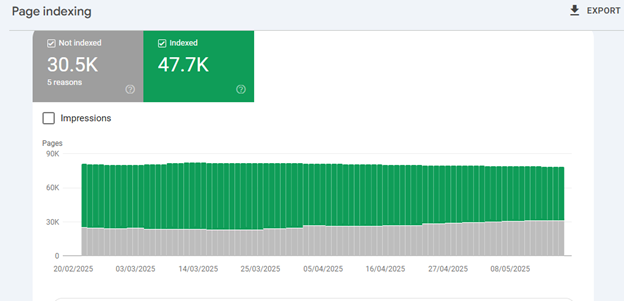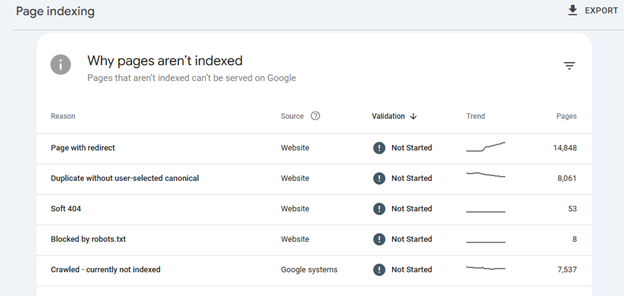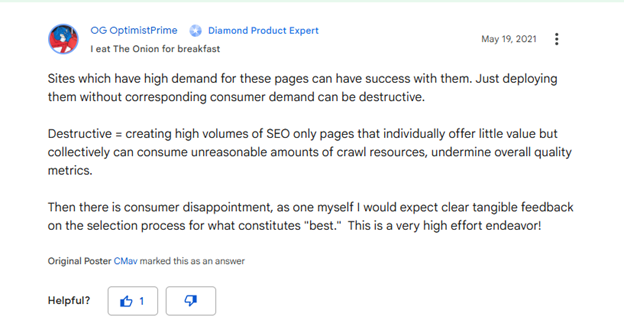So you’re putting in all efforts — creating content, posting regularly, and building links — but somehow, your SEO is not leading to anything concrete? In the end, you might be left wondering, “Why my SEO is not working?” There are many reasons under the sun that may be causing this.
It’s like trying to lose belly fat with exercise. But if your workout plans are not targeting belly muscles, you’re probably not going to get the desired results.
SEO is the same — you might tick all boxes for a successful SEO plan, but when the execution is not done strategically, it’s probably going to leave your traffic and impressions looking flat. So, what is it that’s making your website stagnant on the search engines? Let’s find out the possible reasons or common SEO mistakes leading to declining website performance:
You are not meeting search intent
Keywords are a way to make searchers and search engines aware of what your pages are about. That is why, using the right keywords is among the first signals to strengthen your SEO game. Brands that fail to follow these foundational standards for keyword optimization often end up getting pulled down in the search engine results page. In essence, keywords should be:
- Highly relevant to your page’s content.
- Provide semantic value.
- Incorporated seamlessly into content.
- Included within headings, meta tags, and the body of content.
Your website fails to address technical fundamentals
Technical errors are often undermined in SEO, as they are hidden under a website’s HTML code and software elements. You can identify these issues with analytics tools such as Google Search Console, Screaming Frog, and PageSpeed Insights.
Here we have created a checklist to help you navigate all the potential technical SEO problems that might be casting a shadow of doom on your website.
Your pages are not indexed. This is possible due to three scenarios:
- Your sitemap isn’t uploaded to Google Search Console
- Your robots.txt is blocking crawlers
- Your URLs encountered a technical error that’s preventing them from appearing on the search engine results page
You can check the reason behind indexing failures for each page on Google Search Console. Open your website property on GSC, navigate to pages, and you will see this graph:
Scroll down to explore various indexing issues and the number of pages impacted by them.
Use this data to identify and fix indexing errors, so your pages can show up in search results.
Your site speed is slow. If the clicks are coming, but your click-through rate is low, one of the reasons may be slow site speed. Online searchers are prone to diversions and distractions, and often do not mind switching to an alternative page when one website does not serve their purpose fast enough. Optimizing technical factors to reduce loading time includes trimming CSS/HTML/JavaScript files, compressing on-page images, and implementing HTTPS cache, all of which can help reduce load time.
Your website is not protected by the HTTPS security layer. Google describes HTTPS as a ranking factor, stating:
“…we’re starting to use HTTPS as a ranking signal.”
So, if your website does not follow the HTTPS as standard protocol for web communication, it might be considered a security threat to user information, and may have an impact on your overall rankings.
There are Errors In Domain Elements
SEO takes time, but if your traffic consistently demonstrates a downward trend, you may need to rethink your domain elements. This includes the domain name and hosting provider. Their impact is indirect, but notable.
A good domain name is essential to help searchers identify your brand, and consequently attain clicks. The rule book for domain name? Nothing fancy. Keep it clear, mention your brand name clearly, and use TLDs like .com, or .usa for standard and location-focused businesses respectively.
Moreover, a good web hosting is the backbone for reliable website performance. Using a hosting service with a fast server, uptime, and SSL can help boost your website on search engine rankings. Having an unreliable hosting provider can be one of the reasons why your website is not ranking, but switching your hosting provider can assist the on-site user experience to overcome this problem.
Learn which factors are most important when choosing a website hosting service in our blog “13 Consideration Factors for a Website Hosting Service.”
You are Overdoing SEO
Who would’ve thought overdoing is a thing in SEO? Surprisingly enough, it is. In fact, we consider it a penal code 101 for SEO.
In a thread on Google Console, in which the OG asked if creating too many location landing pages is bad for Google, an answer came forward saying the following.
People using pages as a tool for traffic are often penalized, which is why caution is recommended.
One more common practice that becomes the cause for your SEO strategy not working is keyword stuffing. If you insert too many keywords in content, it’s likely Google will consider them spam and punish them for contextual fraud. Here is what to do:
- Keep keyword density between 0.5% to 1%.
- Integrate them naturally into content.
- Use semantic terms to maintain relevance.
Other Possible Reasons Your SEO is not working
To determine why your SEO efforts aren’t driving significant traffic, it’s essential to consistently monitor and analyze your website’s performance. This will help identify potential issues causing a decline in rankings. Here are some reasons why you may be prompted to ask, “Why am I not getting Google traffic?”
- Your content is not providing value to readers. Published pieces that fail to address queries or provide helpful, fresh, and authoritative content are likely to get choked under the weight of other good-quality blogs written on the same topic. Remember, your content strategy is the pillar on which your entire SEO relies, so focus on following EEAT standards to remain relevant and connect with your audience.
- For backlinks, your focus is on quantity rather than quality. The blueprint for the ideal link building strategy is clear. Generate few but high-quality backlinks to get an edge over your competitors.
- You are not publishing regularly. Fresh content is a great way to boost traffic to a website. It’s also recommended to update existing pieces regularly to ensure that the content provides value and the traffic keeps coming.
- Your website is not mobile-friendly. Google prioritizes mobile versions of a website over desktop versions when indexing. So, the fact that your website isn’t optimized for mobile devices might be the reason you’re falling behind on rankings and impressions.
Takeaway
Thus, it’s settled, if your SEO is not working, it’s not the SEO, rather the gaps in a strategy that often holds back a website from ranking.
If you’re one of the people complaining that SEO is not showing results, it’s time to run a technical, on-page, and off-page audit to unveil potential reasons for lagging on the SERPs. It could be as small as an indexing error or as huge as site-wide content inefficiencies.
Identifying and fixing SEO issues should eventually shoot up your rankings, given that all other SEO standards are met effectively.