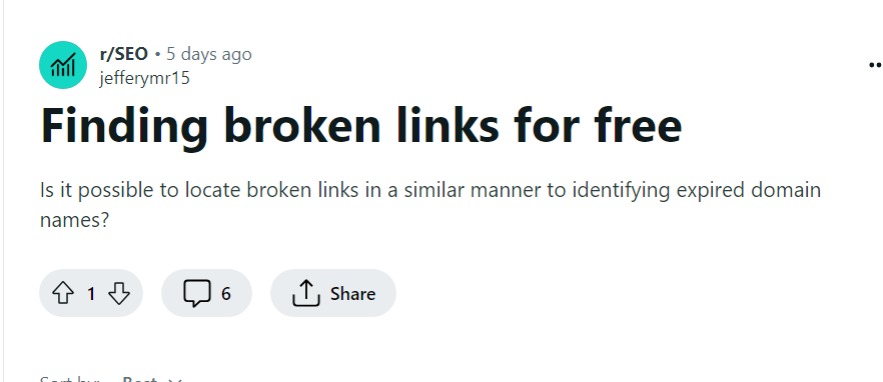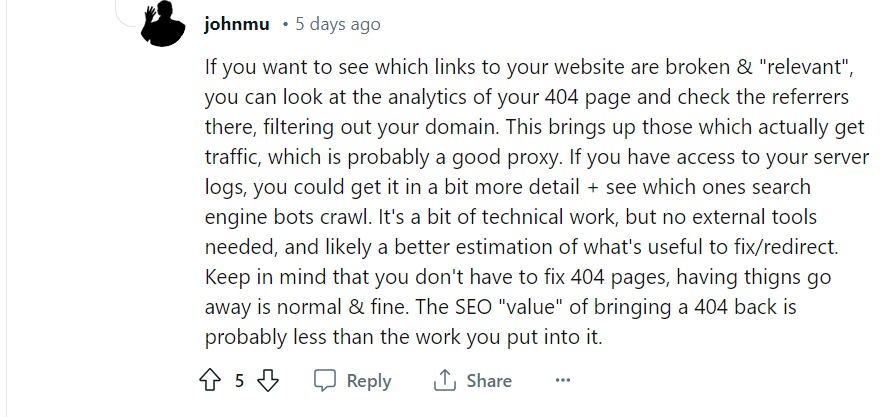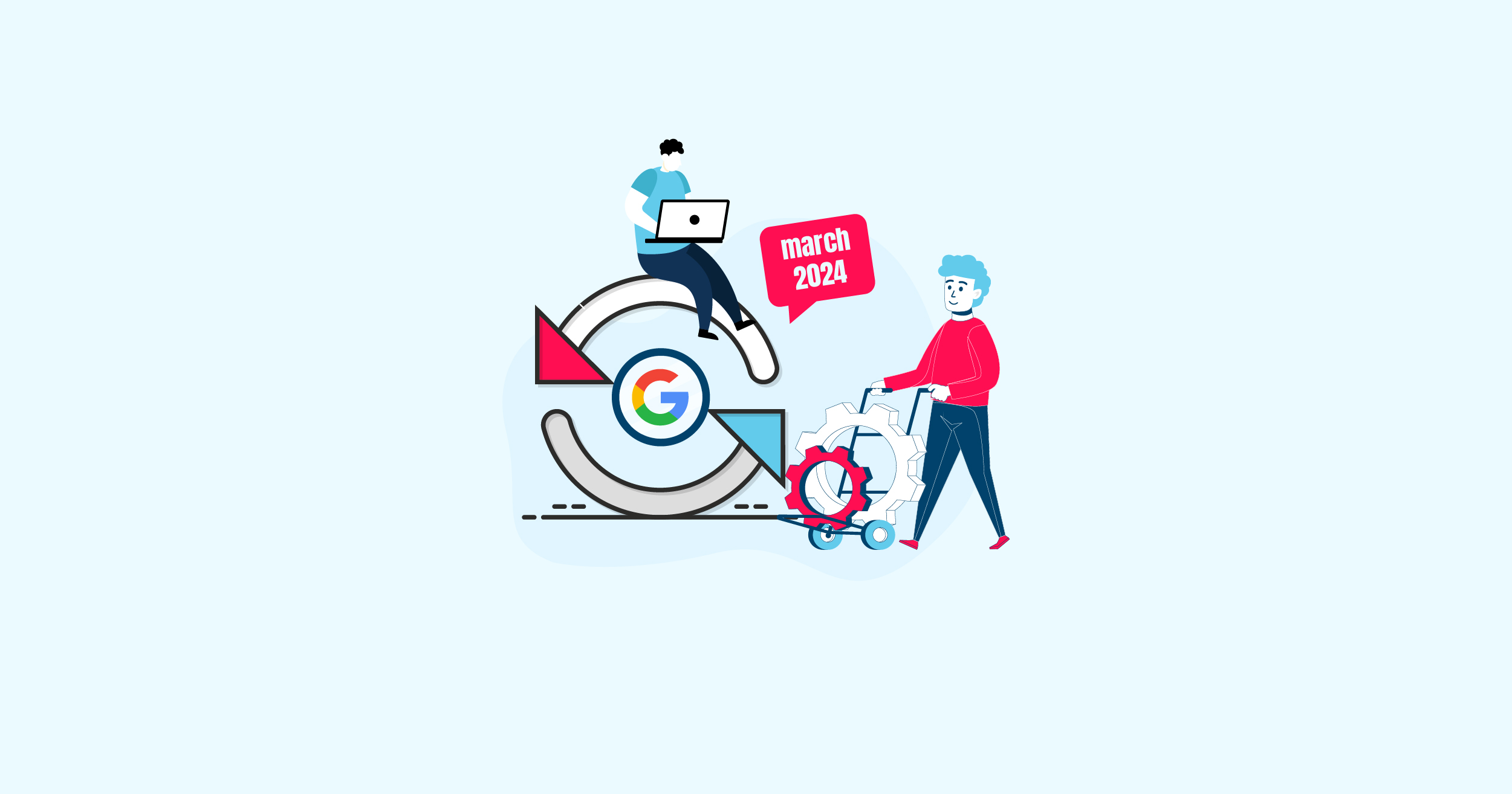Hey there! Today, we will be telling you John Mueller’s latest advice on fixing 404 Errors from Inbound Links.
Catch the latest in the world of Link Building with LinkBuilding HQ.
Keeping track of 404 errors is always important. To do that, you need to ensure you are auditing your backlink profile regularly. However, it is always a point of confusion on whether it is worth it to fix all 404 errors from Inbound Links.
Google takes time to help you answer this question once and for all!
Background
A Reddit user asked how to deal with broken links pointing to their site from other sources. Google’s John Mueller replied with some helpful advice, explaining that not all broken links are equally important. He suggested that webmasters should focus on fixing the ones that are relevant and valuable for their site and ignore the ones that are low-quality or spammy.
However, we will share it with you in his words and in detail.
The question
“Is it possible to locate broken links in a similar manner to identifying expired domain names?”
John Mueller did confirm if the question was referring to a broken link on his website or outside the website. The answer was outside the website.
The answer
“If you want to see which links to your website are broken & “relevant”, you can look at the analytics of your 404 page and check the referrers there, filtering out your domain. This brings up those which actually get traffic, which is probably a good proxy. If you have access to your server logs, you could get it in a bit more detail + see which ones search engine bots crawl. It’s a bit of technical work, but no external tools needed, and likely a better estimation of what’s useful to fix/redirect. Keep in mind that you don’t have to fix 404 pages, having things go away is normal & fine. The SEO “value” of bringing a 404 back is probably less than the work you put into it.”
Mueller explains that finding 404 responses by broken inbound links is based on how useful it is to fix or redirect.
However, what is useful?
Mueller explains that a useful link is one that gets some good traffic and, of course, the ones that are most relevant to your website.
When Not To “Fix” 404 Pages
If you are further confused, don’t worry!
Mueller offers some advice on this as well. He further says that losing links is normal and should not be fixed obsessively. Mueller also tells us that the work to fix the link provides just a little extra value.
So, is it not worth it at all?
Well, Mueller said, sometimes, it is a waste of time. However, he did not specify when to fix them in detail. The idea of them being relevant is broad here.
Our stance
To clarify, here is our stance on deciding when to spend time to fix the 404 link error.
- Wrong URL
A website may have given you an inbound link. However, if they use the wrong URL, you will see the error. This might be a good time to clear the confusion with the webmaster and get your link back. Keep in mind that this implies that the website is strong, relevant, and has plenty of traffic.
- Missing redirect
If your URL is removed/changed, you might have set up a 301 redirect. If you have not, then the link breaks. Identify these and fix them. That’s only going to be good for you.
There are several instances where the error can be caused by the host website. Take a shot at reaching out to them. However, keep in mind that they may not want to go the extra mile for you and might just remove your link altogether.
Wrap up
Overall, Mueller is right! Some pages are worth leaving with a 404 response code. They might do more harm than good.
However, if you still would like to fix your broken backlinks, here is a comprehensive video for you to watch.
‘Til next time,
Cheerio!