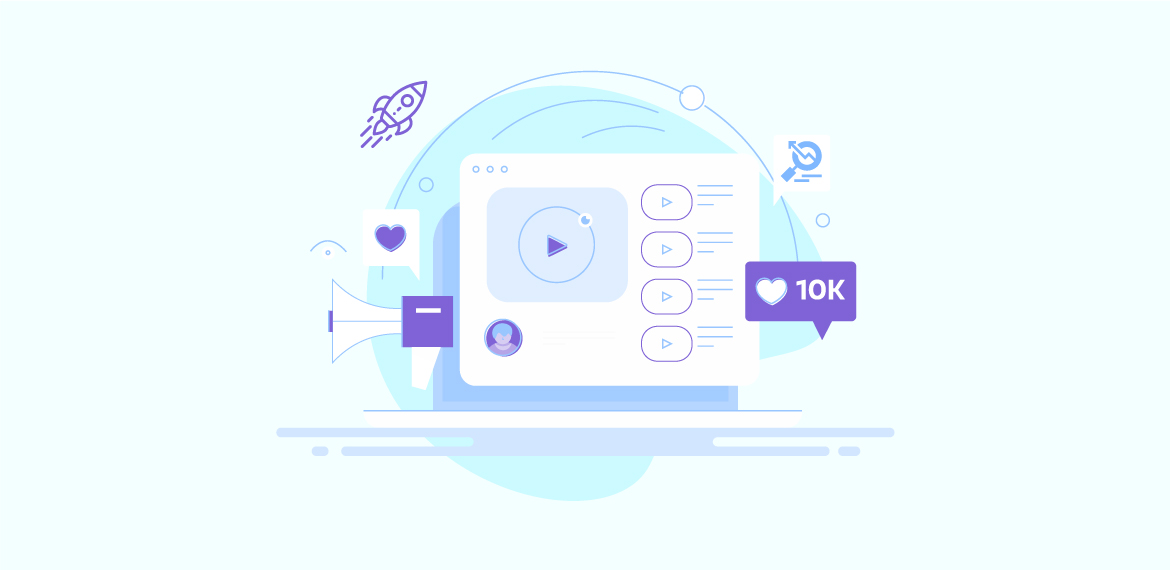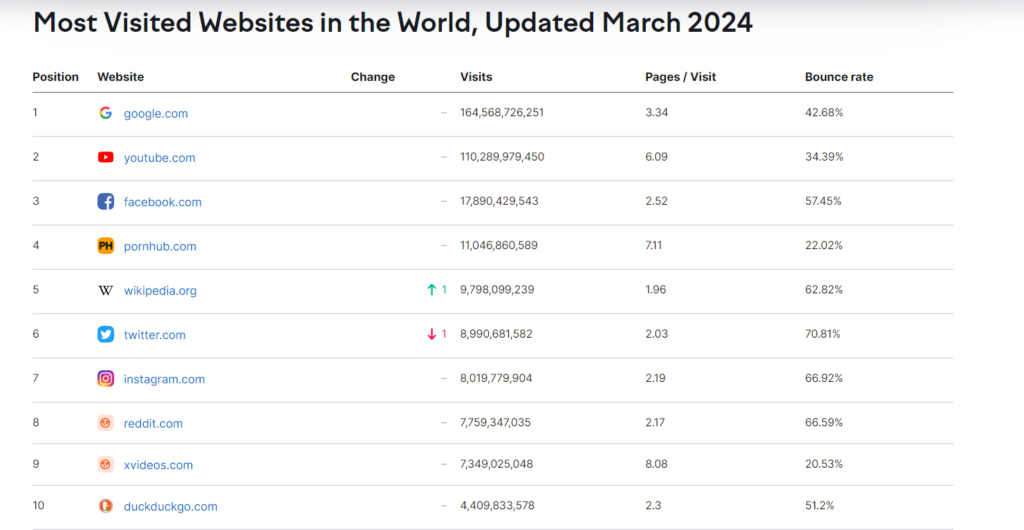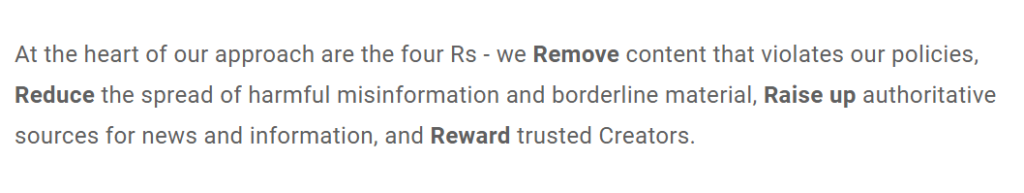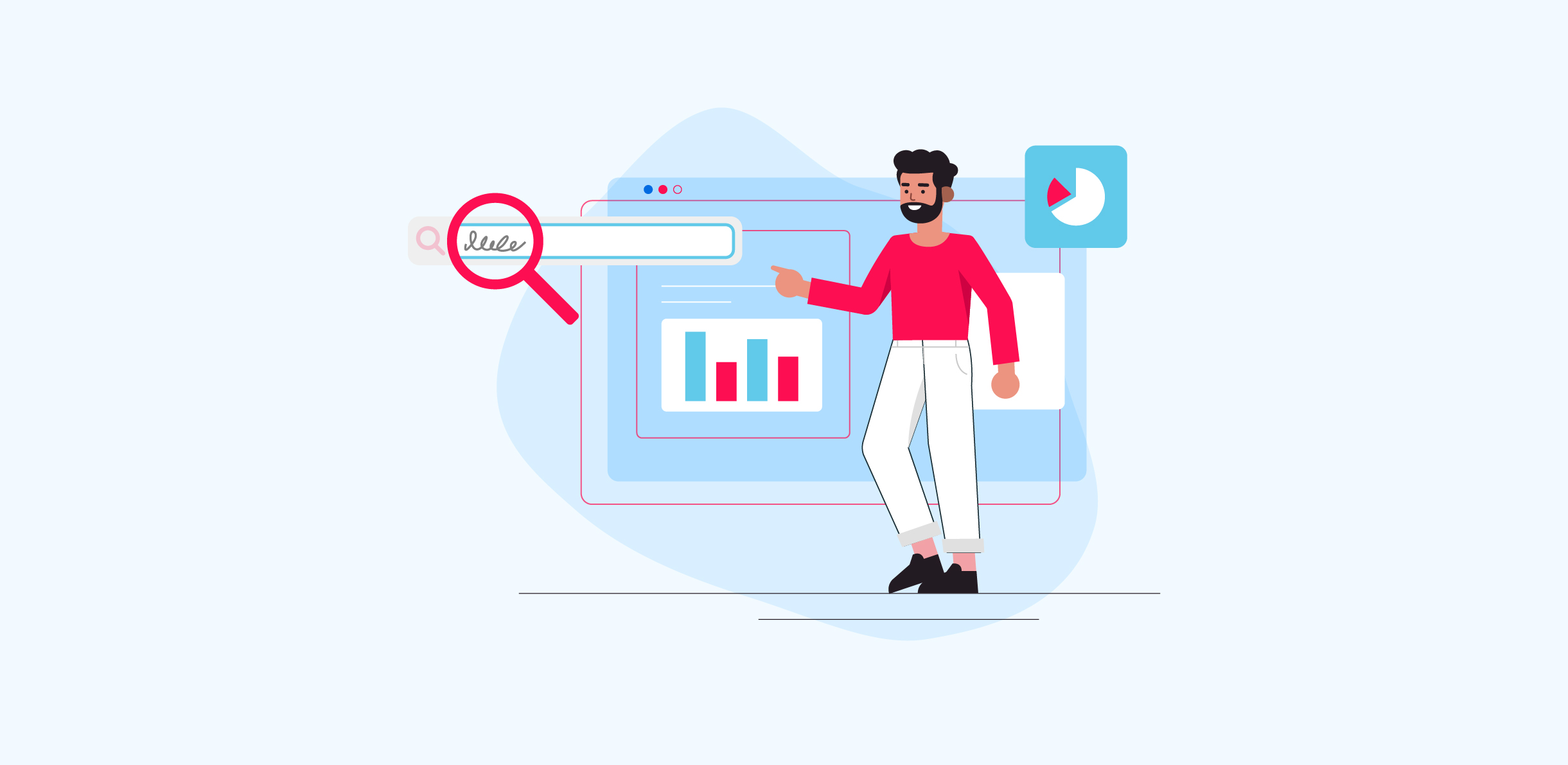Among the many different types of content out there, videos are one of the most popular types. Videos include reels, full-length videos, and even short-length videos. Google indexes videos from all over the internet to cater to its users. Hence, it becomes important for us to understand Video SEO and how it works.
When we talk about videos, it is impossible not to mention YouTube. As everyone knows, YouTube is an online video sharing platform owned by Google. In fact, as of March 2024, YouTube is the second most visited website in the world.
The number of visits in words is: one hundred ten billion two hundred eighty-nine million nine hundred seventy-nine thousand four hundred, and fifty.
Optimizing videos for YouTube
Since YouTube is the hub of videos, then knowing how to do video SEO on YouTube should be first on your list.
But, before that it’s important we explore a bit about the YouTube Algorithm.
The YouTube algorithm works 70% on user preferences based on what they watch on the platform. However, since the algorithms are not very out in the open, research suggests that this claim might be true.
However, what we do know is that there are two major aspects of the YouTube algorithm that recommend videos to the users.
- The quality of the content
- The user preferences
The quality of the content
Being a subsidiary of Google, the quality of the content is paramount to YouTube as well. Imagine finally finding a video that has the perfect title, only to have terrible content in it. So of course, creating strong content is imperative.
By now you should be asking yourself one question? How can quality be assessed as the idea of good quality can be majorly subjective?
The answer to this is simple and in the words of YouTube,
“Our algorithm doesn’t pay attention to videos; it pays attention to viewers. So, rather than trying to make videos that’ll make an algorithm happy, focus on making videos that make your viewers happy.”
The subjectiveness of the content quality is directly proportional to viewers. And while YouTube may not have a QRG system, it still has data through users’ activities to judge the quality. The following are the points of consideration.
1. Do users even watch the video?
The data used in this segment to assess quality is finding out if the users clicked on the video once recommended. Furthermore, how long did the user watch it? This helps in deciphering the first phase of the quality. If the video has a low watch time, then it is generally not considered high quality.
2. Reaction
The next phase of quality comes with the action that is taken on the video. It is judged by the likes, dislikes, and even comments on the video. The engagement helps understand the level of quality in general.
Conclusively, the content quality is based on how the audience perceives it and engages with it. Keeping this in mind, it is a no-brainer to always take some time to understand your audience and what they want.
User preferences
One of the ways the YouTube algorithm works to bring a video in the recommendation is how the user uses the platform themselves.
If you use YouTube, then you are making a pattern of the way you use the content. The more a user spends time on YouTube, the better pattern speculation can be done, resulting in a better experience with YouTube.
There are several ways you can build your pattern. Some of them are mentioned below.
- The content you consume all the time and typically watch the most of – including watching the video until the end.
- Content that compliments your everyday content
- The channels you follow or specifically interact with
- The videos you search for
Now that you know more about the Algorithm, it is important to know the aspects of optimization that do matter!
1. Keywords
No matter where you go, keywords seem to follow! Afterall, they are a great way to reach out to your audience and understand what they need.
With YouTube, keywords do not always work like they do on Google. The reason simply being that the audience generally knows what they want on YouTube and with any search engine, they can be looking for a radius of options. Hence, you need to look for keywords specifically for YouTube.
There are plenty of YouTube keyword research tools. They help determine the traffic on the keywords you choose and their popularity. Once you have your list, feel free to use them efficiently in your titles, descriptions, and even tags.
A lot of people do not understand that speaking the keyword in your videos can help your YouTube SEO.
It is fair to have this confusion, as even we mentioned that YouTube does not have a Quality Rater team to determine the video quality based on some guidelines. However, the use of the keyword in your video helps with the closed captions.
It does not matter whether your captions are auto-generated, or you are writing them yourself. The algorithm will read the keyword and you might just get the SEO boost on YouTube that you need.
Moving to tags, according to the YouTube help, tags may not be playing a pivotal role in the discovery of your video. They are just there to help with commonly misspelled words.
And Brian Dean does confirm that using tags might not be as important. However, a lot of research does say that using your keywords and relevant tags can bring a kick to your video SEO.
But remember, YouTube’s spam policy clearly states that excessive tagging is spammy!
2. User interaction with your videos
Earlier in this blog we talked about user interaction being an important aspect of how the videos are recommended. Hence, if you encourage interaction, you are on your way to optimize your video.
For starters, remember to always encourage users to subscribe, comment, and even like your videos.
Once you have comments, reply to them as often as you can to further encourage interaction.
Another way to boost user interaction is to give exactly what your audience wants. YouTube makes it very easy for you to do so. Simply check your analytics and see the watch time that your audience prefers, what kinds of videos did they click through the most, and what kinds of videos were interacted with the most.
Having a boosted watch time further comes in this category and is imperative to optimize your video. YouTube help has segmented audience retention very well. Out of the four types, we will tell you one that seems to help people the most.
The first thirty seconds of your video can tell a lot. The intro segment in the analytics generally refers to the initial 30 seconds of the video. A high intro percentage means that the viewer’s expectations were clearly met and you have a bigger chance to keep them hooked throughout the video – provided you keep up the quality.
If your intro percentage is not very good, then experiment your styles, meet user-intent, and stay true to the kind of content you present as methods of experimenting.
Pro Tip: Segmenting your video, especially longer ones, is a great way to help people jump onto the topic of their interest. Hence, it takes the pressure off the viewer to look for a specific idea in your video. Furthermore, chapters help them understand what they can expect from the entire video.
3. Show channel authority
Since there is so much information on YouTube alone, it is important to establish your channel’s authority for optimization.
When you create your channel, ensure that you have a catchy header and a good profile picture.
Your channel description should be precise and should let the audience know what they can expect. Feel free to throw in some relevant keywords to ensure you show up on the YouTube search.
YouTube has the option to show your channel trailer and creating a trailer is one of the best ways to show your audience what they can expect. Ensure that you capture the audience’s interest, your credibility, and what you have to offer. There is no set time limit, but keep it shorter (ideally under a minute) to communicate to the visitor.
Pro tip: Roy Hendershot’s Checklist for YouTube Video SEO is a great way to ensure you don’t forget everything that is important before you hit publish.
At then end, remember YouTube’s words
Optimizing videos for Google
If you have uploaded your video on YouTube, or if you are using an independent website for your videos, you need it to show on the SERPs as well.
Google has a separate tab for video results from all over the internet. Thus, it is safe to presume that Google might have some ideas on how to boost your SEO video content higher.
Let’s first talk about what Google says in its official document.
Ensure that Google can find your videos
The first thing you should do is to ensure that wherever you post your videos, Google is able to find them. To do this, the first step is to ensure that the page of the video is not blocked by robots.txt or noindex meta tags.
To help Google further find your videos easily, Google itself recommends creating a dedicated page for each video where the video is the hero. Not only will it help Google locate the video, the user experience will be enhanced too. If a video shows up on the SERPs and the user has to look for the specific on the page, it might bring about a high bounce rate.
Keep it in the front for everyone to easily locate.
Creating video sitemaps are also a great way to further make it easier for Google to understand and locate your videos. This way you’re actually guiding Google to find each specific video for SEO Marketing.
The case of third-party embedded players
In case you are embedding a video from a third-party such as YouTube, Google simply says that it may index both the pages – your page and the hosting page.
Even though it might not be a huge difference, if you want to show to Google that the video on your website – though embedded – is yours or is relevant to your content, you need to add it to your video sitemap. Moreover, structured data is your friend.
Structured data helps describe your video better to Google and helps Google make the decision of surfacing it on the SERPs. Keep your structured data coherent to the video content itself for the best results.
With embedded videos from third-parties, users may generally forget the settings of the video by the host.
Take for example embedding a video from YouTube. If it is a private video, Google may not be able to fetch it.
Ensure a high-quality thumbnail
Once you have all the technical aspects sorted and Google can identify your video, you just need to do little (and easy) stuff to actually index your video.
Your video thumbnail is one of the first impressions of the video. A good and relevant thumbnail is important to show on the SERPs that a video is what you are trying to get out there. Without a thumbnail, your result will be shown as a text result only.
Wrapping it up
Ensuring your videos rank high on YouTube and even Google takes the understanding of how the platforms work in regards to videos.
Ultimately, remember when you put out any kind of content on the internet it should be Great, Helpful, Useful, Resourceful, and Relevant to serve as the fundamental element of optimization!