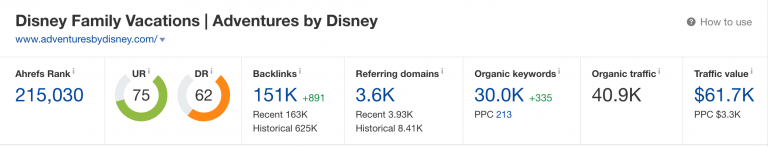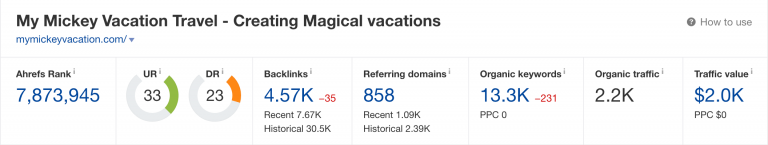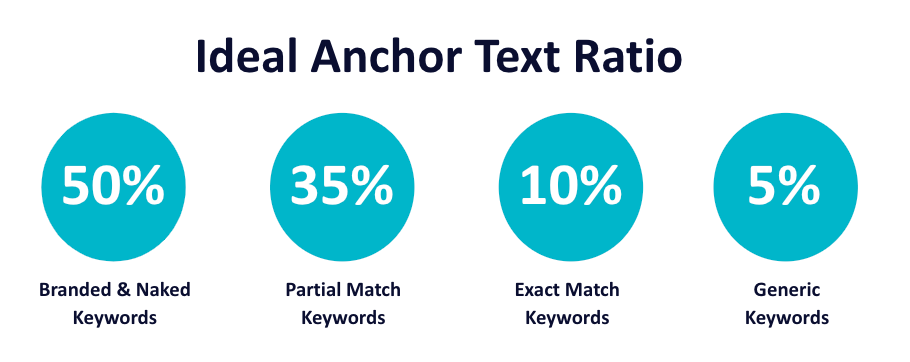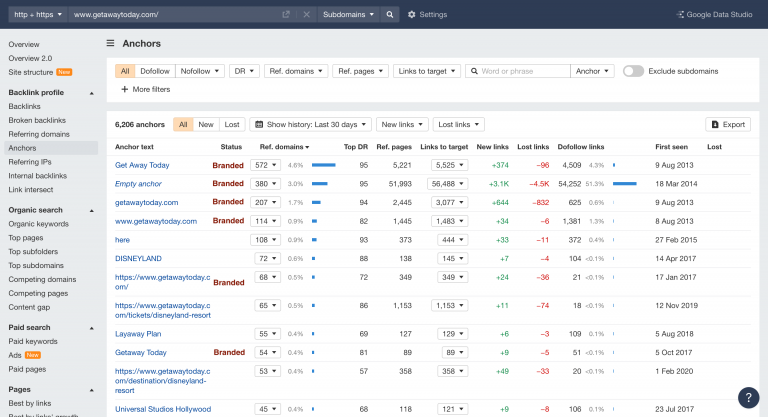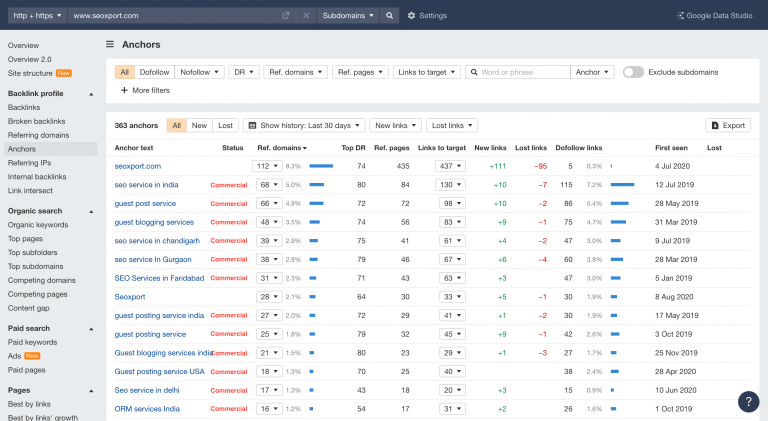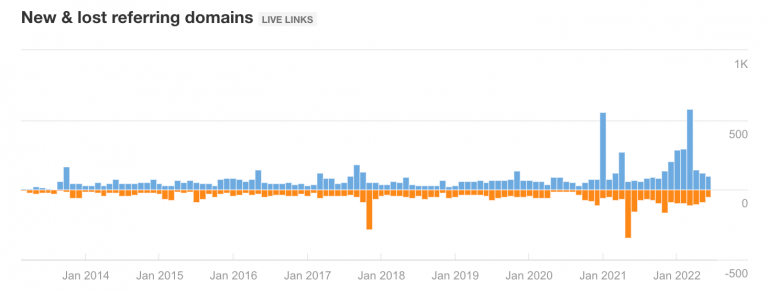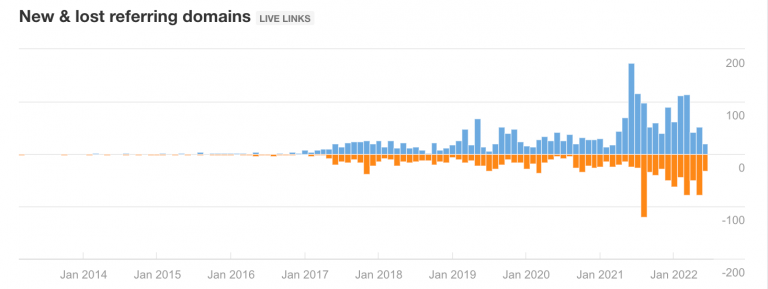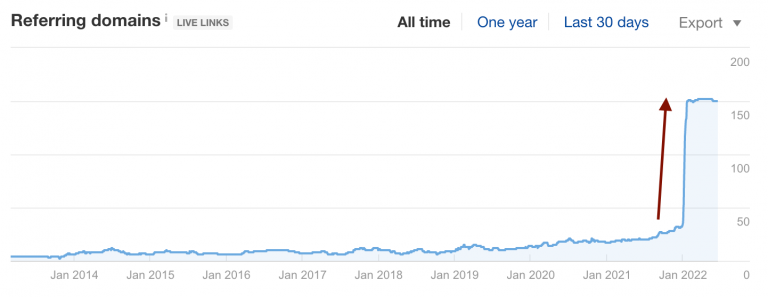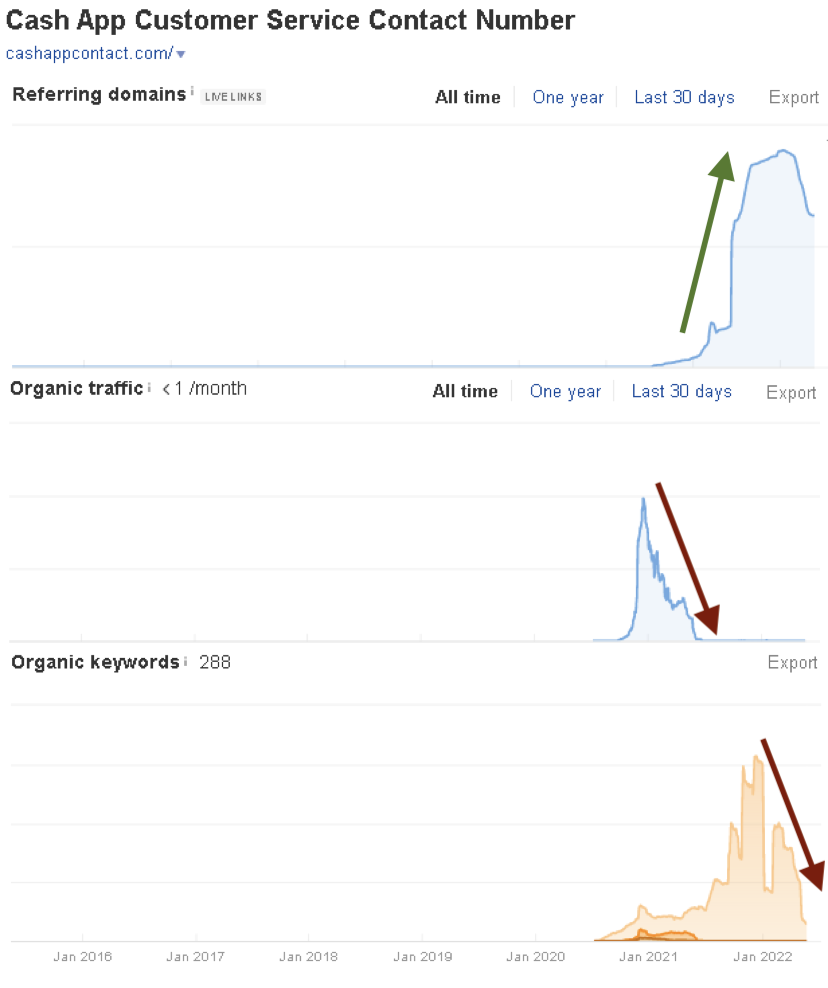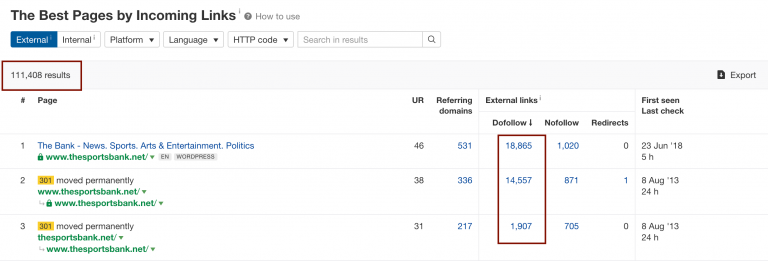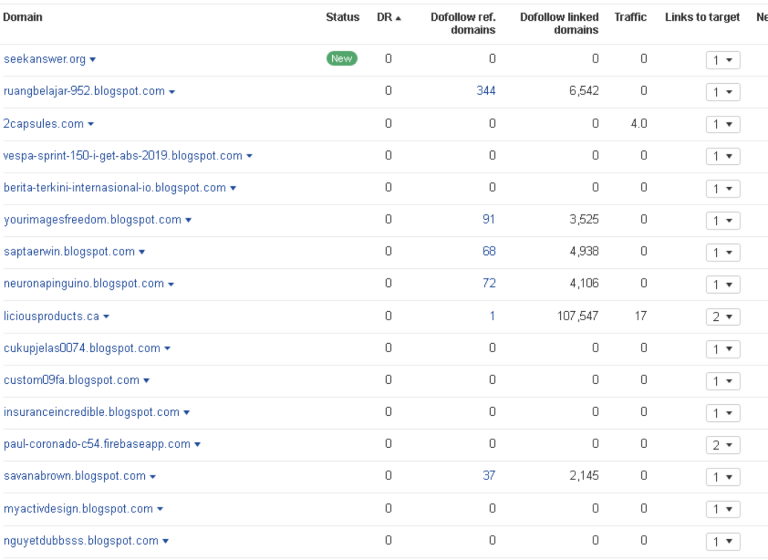Chapter 8: How to Do a Link Audit?
So far, we have learned about why backlinks are important and what tactics you can use to create more backlinks.
But the crux of the link building game starts now. It is identifying how to create a link building plan.
How many links do you need?
What anchor text to pick?
What pages to link to?
To find answers to such questions, we should start by auditing the link building profile of the website.
After that, we can pick the tactics and strategies to build our link building plan.
What is Link Audit?
Link Audit evaluates the individual backlinks and the overall link-building profile of a website. In essence, it helps differentiate between a good backlink and a bad one.
Good links improve the SERP of the website, while bad ones hurt the rankings. Bad links are also known as spammy or toxic links that can potentially cause penalties.
Therefore, it is imperative to perform regular link audits.
Here are some of the benefits and reasons why you should do link audits:
- Diagnose the health of your backlink profile.
- Improve your website’s authority and credibility.
- Increase the efficacy of your overall SEO strategy.
- Highlight technical concerns such as broken links.
- Reduce the likelihood of search engine penalties.
To perform a complete link audit, you need a paid version of any of the Top 3 SEO tools: Ahrefs, Moz, or SEMRush.
For the purpose of this guide, we will use Ahrefs.
You can get either a free trial version or sign up for Ahrefs Webmaster to use their analytics on your website for free.
What to Look for in a Link Audit?
There are various things you can look at when doing link audits, but here at LBHQ, we look at the following:
- Unique Referring Domains.
- Anchor Text Ratio.
- Link Velocity.
- New & Lost Referring Domains.
- Link Spread.
- Link Categories.
- Broken Links.
- Spammy links.
Let’s check them one by one:
1. Unique Referring Domains
Any website that refers to your website through backlinks is known as a referring domain.
The number of different websites providing you backlinks is called unique referring domains.
If a website receives 100 links from 10 domains (websites), then it will have 10 unique referring domains.
Whereas, if a website receives 100 links from 1 website then it would only have 1 unique referring domain.
Therefore, A website with 100 links from multiple domains is expected to perform better than a website with 100 links from a single domain.
Examples
In the examples below. Disney Family Vacations has more Referring Domains. If both had a similar number of backlinks, then it would have also been better to have more Referring Domains. In general, Disney Family Vacations is expected to perform better.
2. Anchor Text Ratio
The distribution of different types of anchor text in your backlink profile is known as Anchor Text Ratio.
Your Anchor Text Ratio should have a blend of all four types.
Types of Anchor Texts
- Branded Keywords: This includes brand name and naked URLs.
- Partial Match Keywords: partially has the target keyword.
- Exact Match Keywords: Exactly the same as the target keyword.
- Generic: Usually involves CTAs like ‘buy now’.
Your ideal Anchor Text Ratio should have around 50% of the branded keywords, with Exact match keywords not more than 10%.
Why do you need a diversified anchor text ratio?
Because it:
- Looks more natural.
- Boosts your rankings.
- Helps you avoid Google penalties.
Examples
1. Getawaytoday.com shows most top anchor texts are Branded, which keeps it closer to the ideal anchor text ratio.
2. Seoxport.com shows majority of the top anchor texts are commercial keywords, or money keywords, which fall under exact match keywords. It seems that the website is purposely targeting those keywords, which is unnatural.
3. New & Lost Referring Domains
This refers to the number of referring domains acquired vs the ones lost in a specific time period.
New Referring Domains: The websites that recently referred to you through backlinks.
Lost Referring Domains: The websites that no longer endorse you through Backlinks.
- If New Referring Domains < Lost Referring Domains,
- Then = Possible Negative Impact on Rankings.
- If New Referring Domains > Lost Referring Domains,
- Then = Maybe good for ranking.
The best case scenario is if these new referring domains are High-Quality and NOT Spammy or PBNs.
- High-quality.
- Not spammy or PBNs (Private Blog Networks).
Examples
The first example shows more new links than lost links, which is good, but any spikes need to be checked.
The second example shows more lost links than new links, which is bad, so more backlinks need to be acquired.
4. Link Velocity
It is the number of links acquired within a specific time period.
If you have acquired too many links within a short span of time, it could:
- Indicate unnatural link building.
- Hurt your rankings.
If you get too many backlinks from viral content pieces, then it would be alright. However, trying to get more links through inorganic activities can cause problems. It is a black hat thing; it can result in a Google penalty.
Please note: An unusual spike in either new or lost referring domains could be due to UGC links that are often caused by automation or spam. They could be from social bookmarking, forums, blog comments, or stat websites.
Example
1. Unnatural link building: Spike in referring domains
2. Natural link building: Gradual increase in referring domains
3. Unnatural link building can lead to trouble and loss in ranking.
5. Link Spread
The distribution of links across several pages of the website is known as Link Spread.
For example, if your website only receives links to your homepage, Google may consider this as unnatural and penalize you.
Hence, it is essential that you spread your backlink profile to as many pages as possible.
Ideally, the link spread should be within the following ranges:
- Home = 20%
- Internal / Landing Pages = 60% – 65%
- Blog/Informative Pages = 15% – 20%
Example
This example shows almost one-third of the links coming to the homepage. This is not preferred. You can calculate how many links on average are going to each category.
6. Link Category
Categorization of links helps you identify the quality of the links that you already have and how many similar ones you need.
Some links are low-quality and no-follow. Yet, you need to keep them so your backlink profile appears natural. However, if you want to get high-quality links, you need to know how many you need to target to achieve your goals.
Below is an example of the categorization of links. As you can see, gibberish URLs are usually low-quality ones. A normal-looking URL ending would most likely be a natural, do-follow backlink.
Once you have categorized them, you can always check them by entering them in the web browser or using an SEO tool to find their worth.
But you gotta remove the bad apples.
Example
Here is an example of how you can categorize links and identify which ones to remove. Although it requires some experience, you can easily differentiate between the good ones (Earned/Directory) vs bad ones (Auto/Stats/Spam) by entering the URL in Ahrefs.
The spam ones and automated/stats speak for themselves, as you can see. No need to check those on Ahrefs, but you can when in doubt.
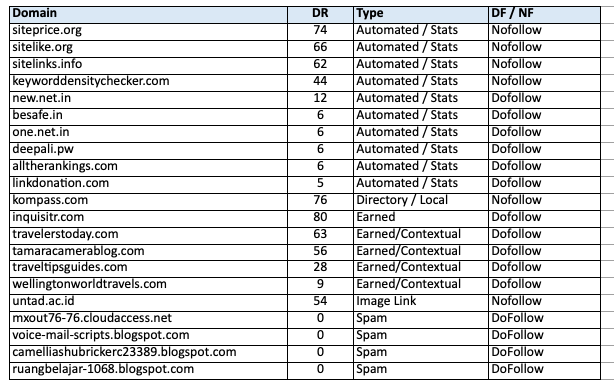
7. Toxic Links
Toxic links are spammy in nature, and can negatively impact website ranking.
In a prolonged period, they can result in penalties.
So what should you do?
You simply disavow them. It means you remove them from Google Search Console once you have categorized them.
To look for toxic links, go to Ahrefs, enter the website, sort by lowest DR (shows lowest quality links with DA of zero), mark them, then export it as CSV, and upload it to Google Search Console for removal.
Example
Here is an example of toxic links..
8. Broken Links (404 Error)
Broken links lead to dead pages or dead ends.
This happens because the pages where the backlink is directed to your website have either changed their URL or the page was removed.
In order to fix this, you can either redirect (301) the page to the most suitable page or make the URL live with updated content.
Once you have discovered and taken action on all the above points, you can now start preparing a link building plan.
Let’s take all the findings and create a link building plan in the next chapter.
Further Readings
- What Is Link Rot And How Do I Fix It?
- What Is Broken Link Building?
- Myth: No Follow Links Imply Zero Link Juice
- Which Links Are Most Valuable?
- Links From Niches Other Than Yours Won’t Help You Rank
- How Important Is It To Fix Broken Links?
- Is A No-Follow Link Bad For Me?
- How Important Is The Ratio Between Followed And No-Followed Links?
- Does Anchor Text Still Matter?